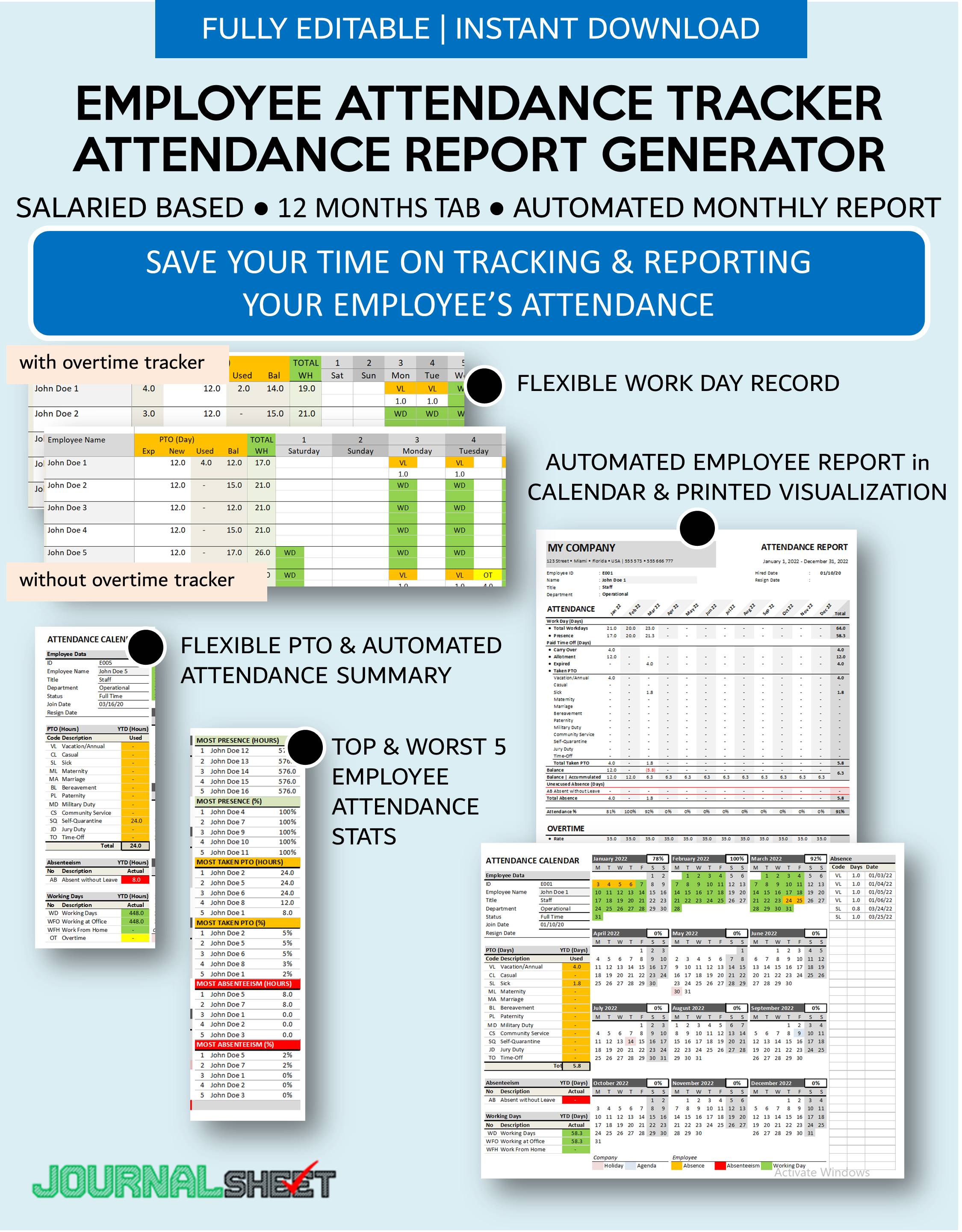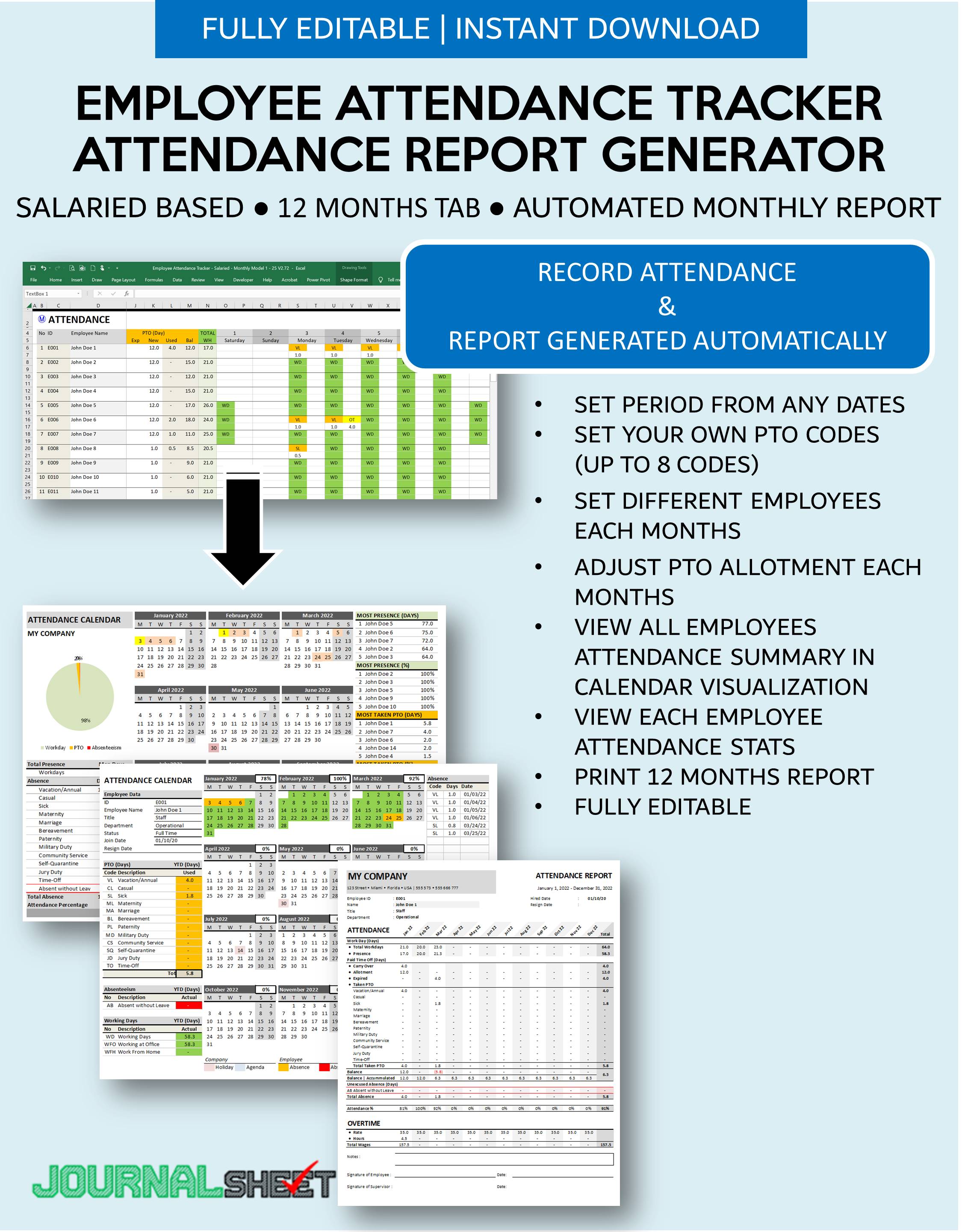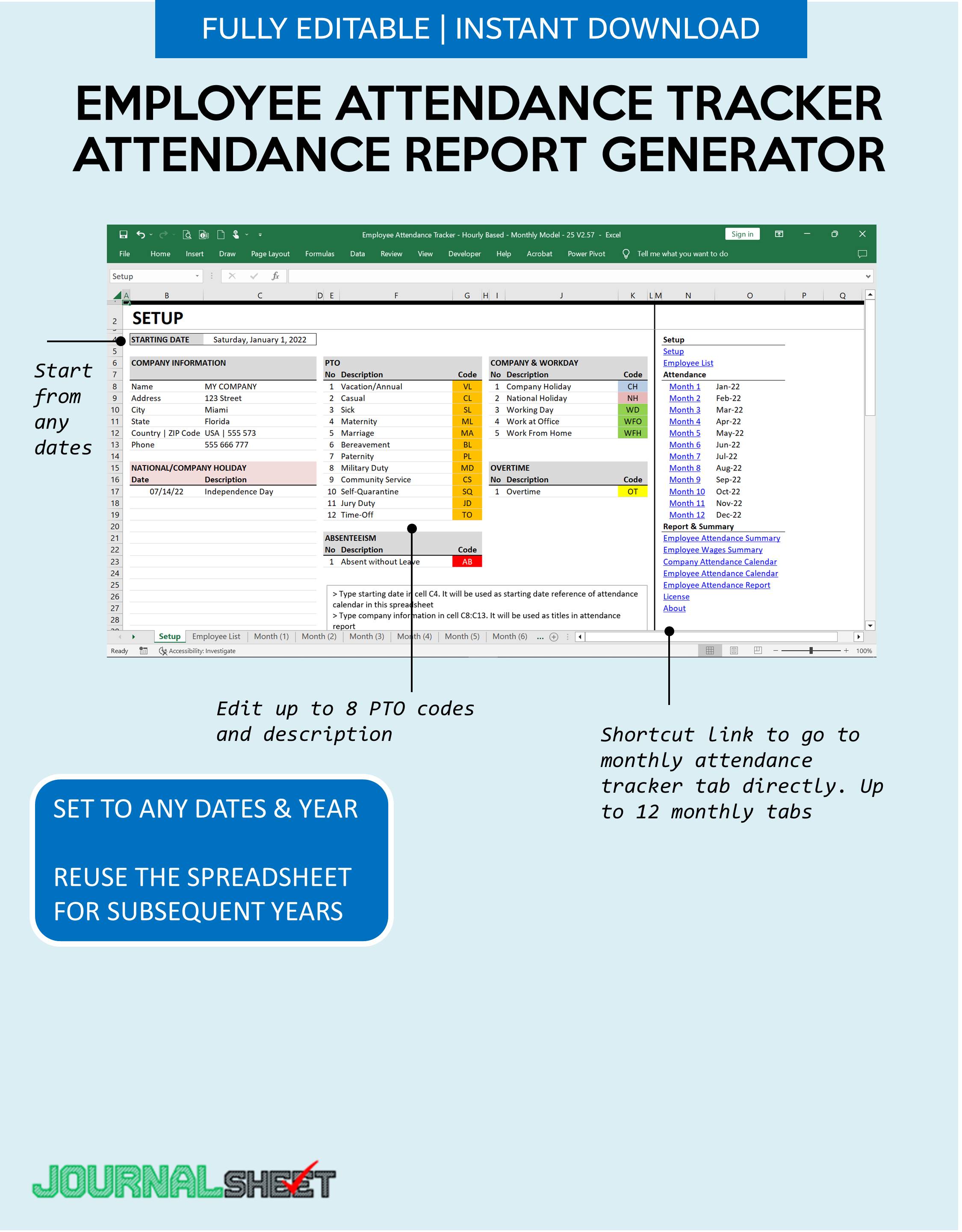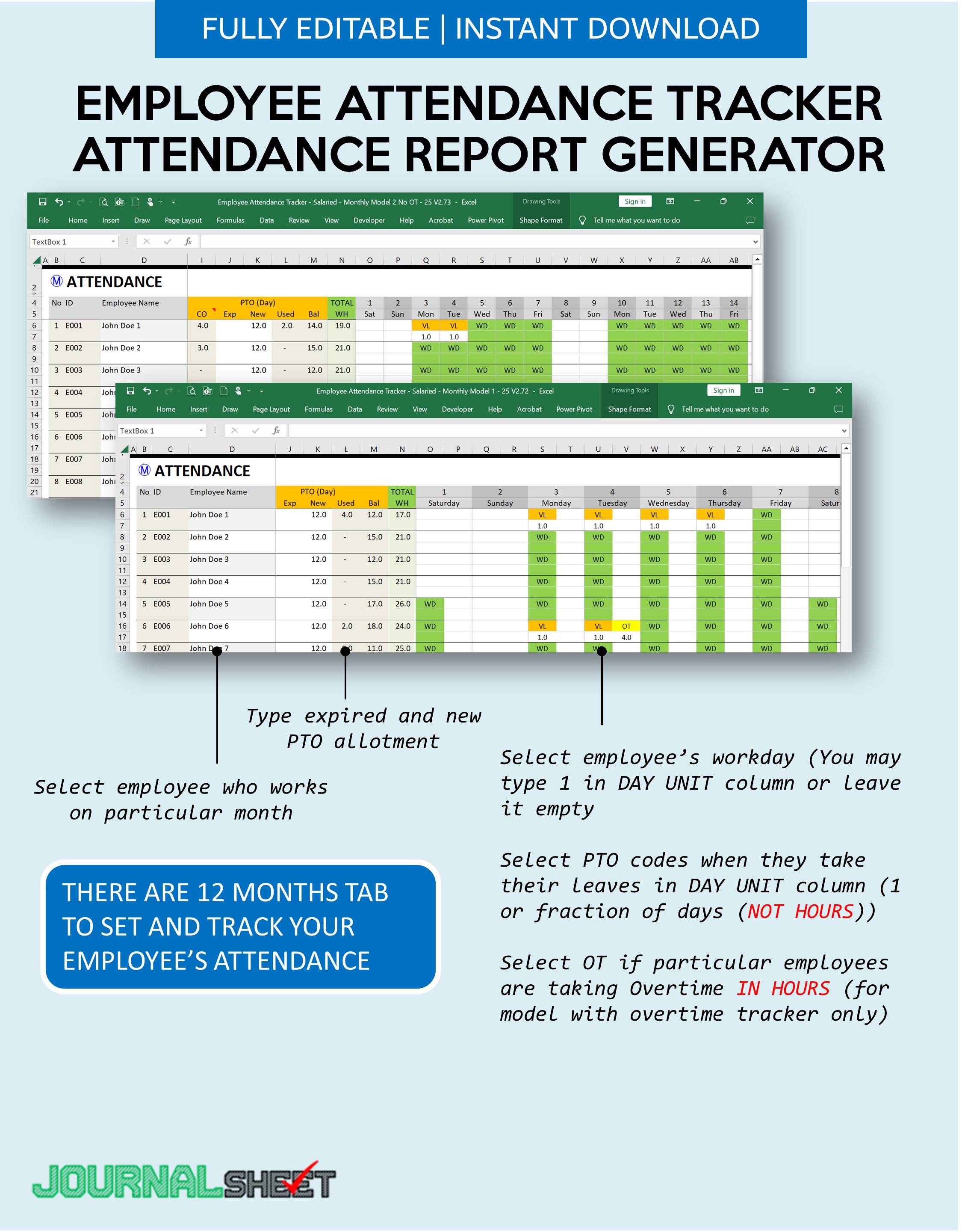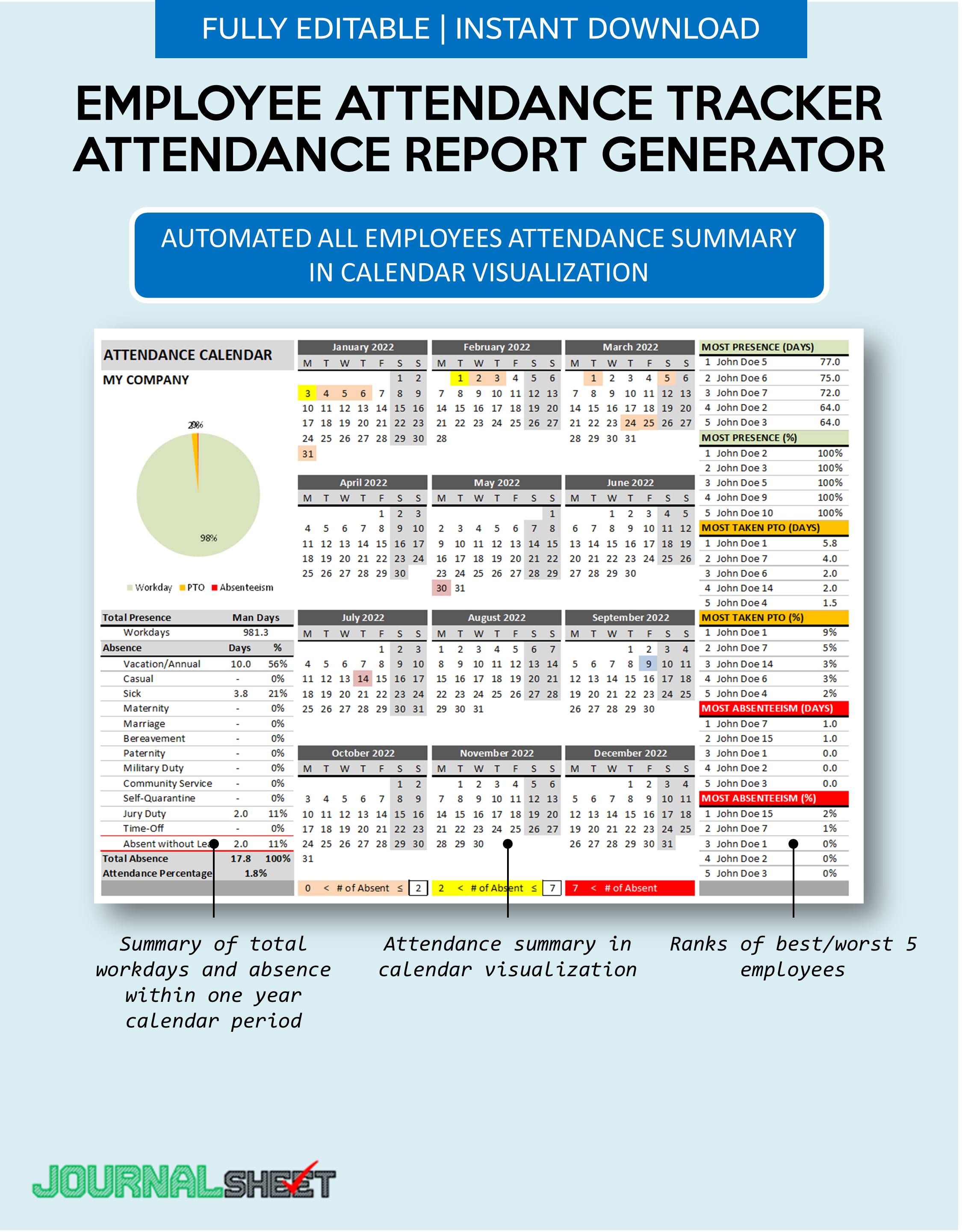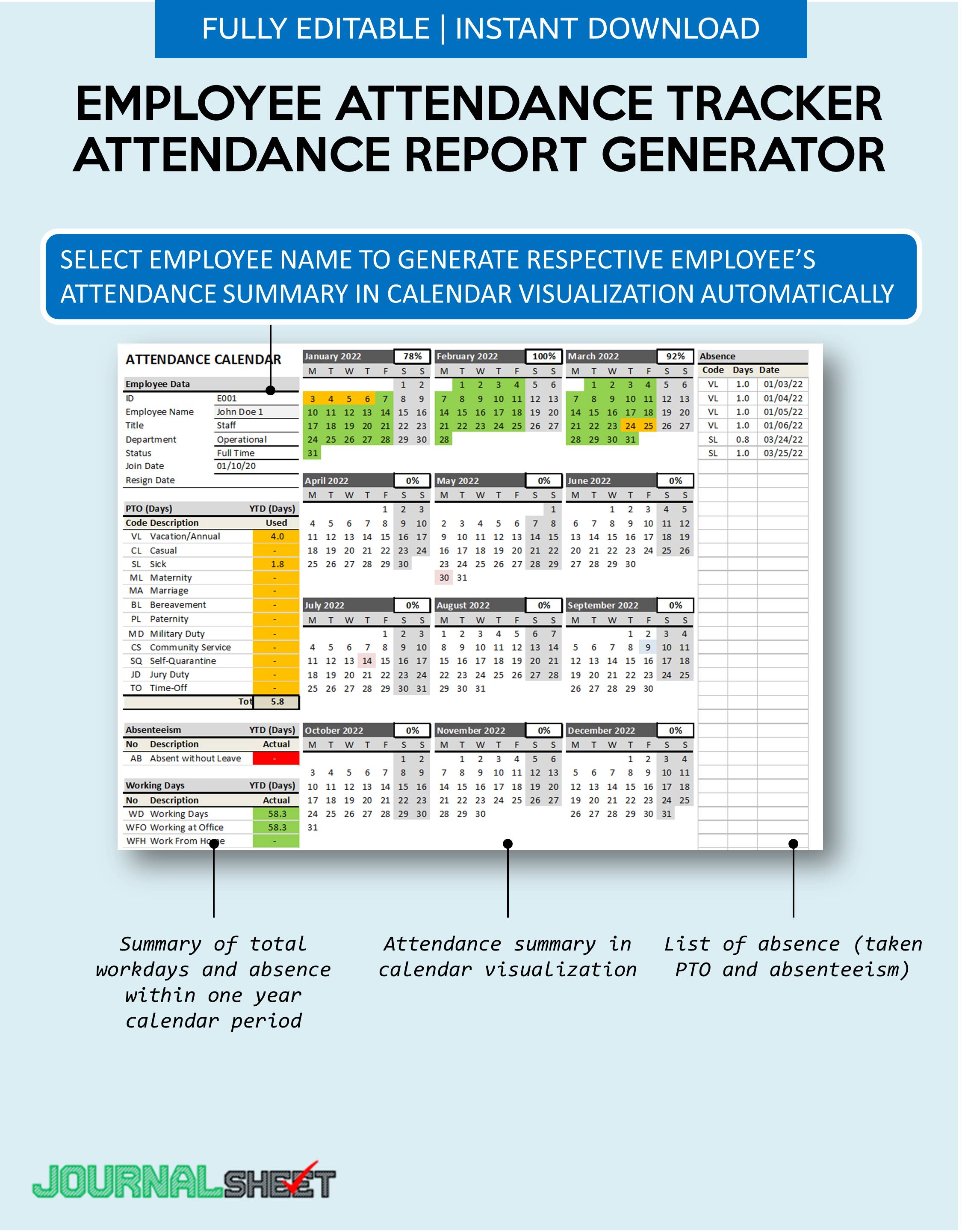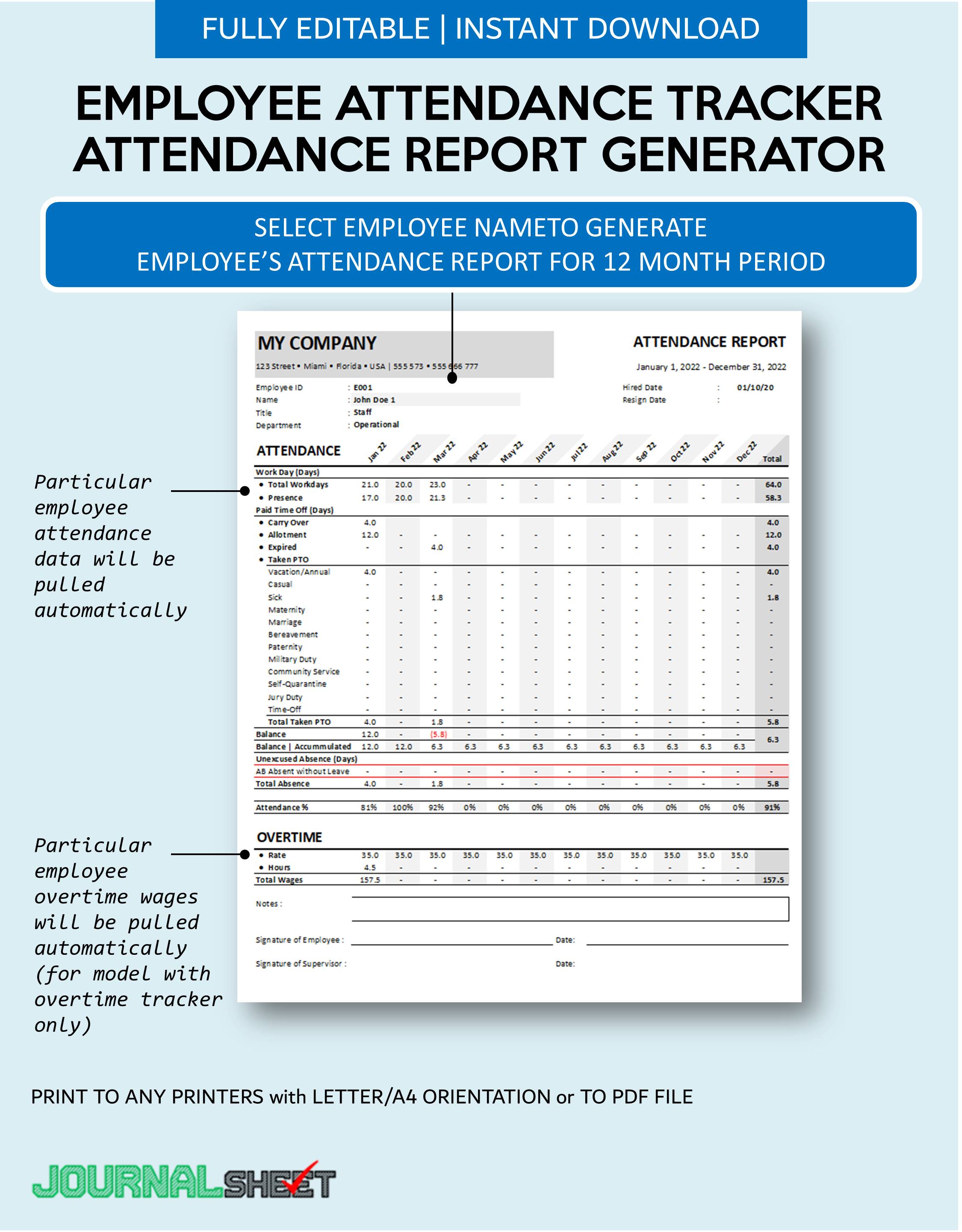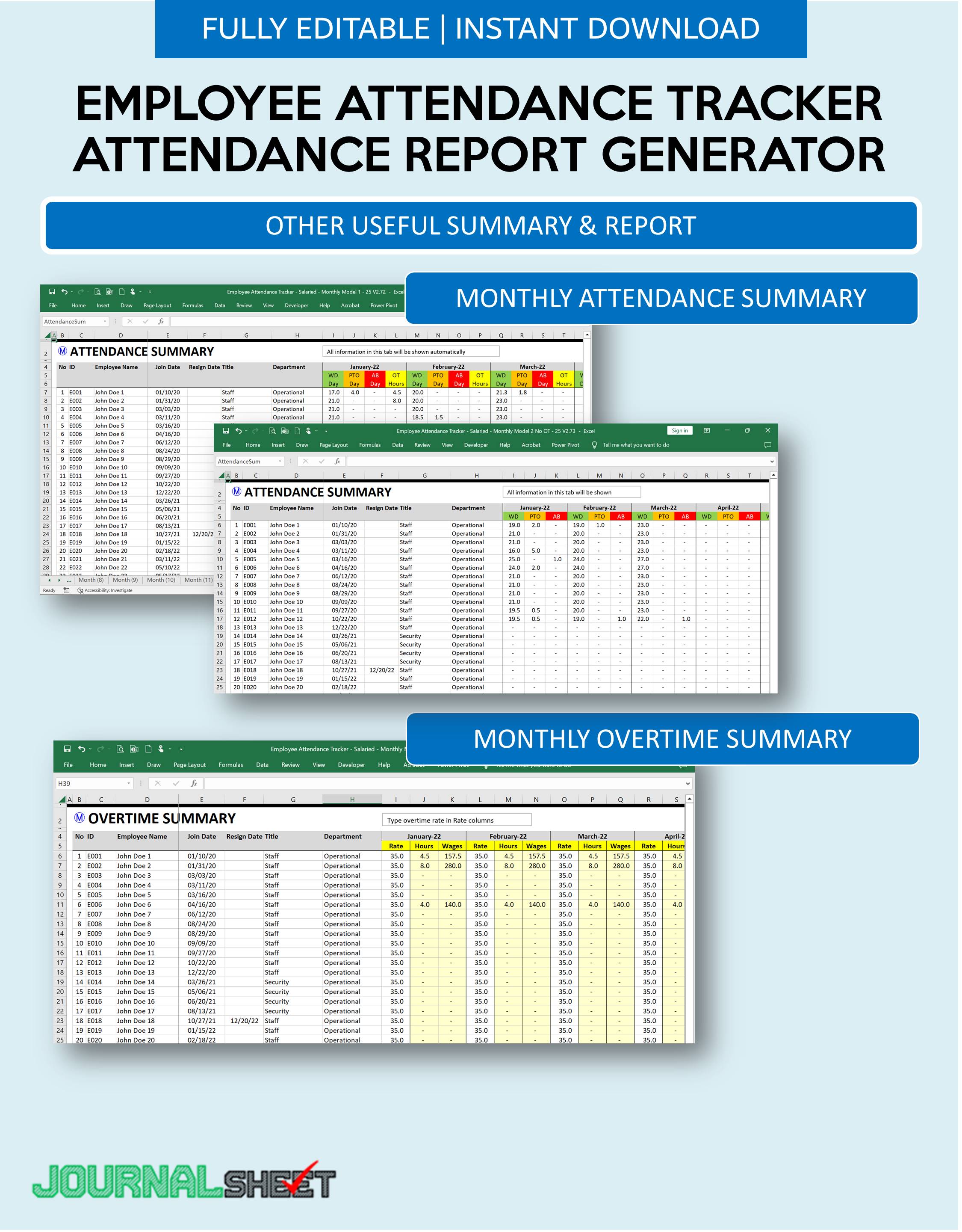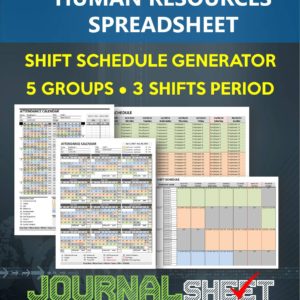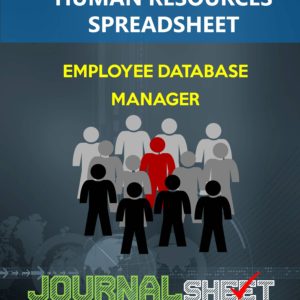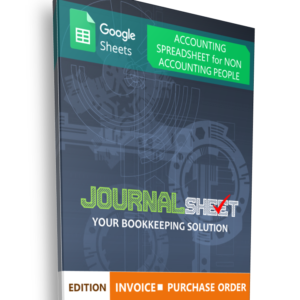Description
EMPLOYEE ATTENDANCE TRACKER & REPORT GENERATOR is a customizable spreadsheet where you can plan and record employee’s attendance and and track workday, taken PTOs, absenteeism and overtime by recording them in particular month tab. You can set it to any year and start from any dates. Those data entries will be summarized automatically in calendar format and report format that you can view digitally using Excel or Google Sheets or print it.
This is the version for salaried based employees
Attendance are separated into 12 months tabs
Set all available parameters before you use it and start to use it regularly to record and track your employee’s attendance and absence. All records will be summarized automatically into particular employee attendance report.
This attendance tracker and report generator should fit you who want to save time on calculating and creating attendance weekly report for your employees. Furthermore, you can easily track which employee who take PTO or absence without excuse the most.
This spreadsheet is designed to salaried employees. You will get 2 different spreadsheet versions. One without overtime tracker and one with overtime tracker feature.
Features :
SET PERIOD FROM ANY DATES
You can set the starting period from any dates. Calendar and report will be adjusted automatically
SET YOUR OWN PTO CODES
You can set up to 8 different PTO Codes
SET DIFFERENT EMPLOYEES EACH MONTH
You can select different employees each month to ease you planning workday for each employees
ADJUST PTO ALLOTMENT EACH MONTH
You may set PTO (add carry over from previous year, add new allotment or expire unused PTO) in the beginning of year or in any months
VIEW ALL EMPLOYEES ATTENDANCE SUMMARY IN CALENDAR VISUALIZATION
View summary for 12 months in 1 Year Calendar visualization with useful attendance stats
VIEW EACH EMPLOYEE ATTENDANCE STATS
Select employee and see respective attendance summary in calendar visualization
PRINT 12 MONTHS REPORT
Select employee and print 12 months attendance report
![]()