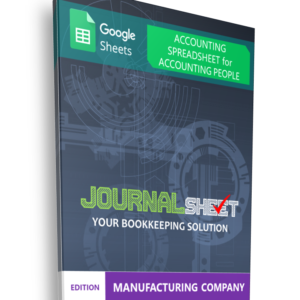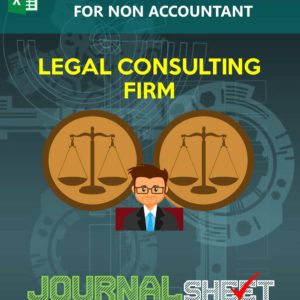Description
Google Sheets Non Accountant Spreadsheet | Invoice & Purchase Order is a Google Sheet for non accounting people to record financial transactions and generate financial reports based on income and expenses records with additional Invoice and Purchase Order as additional detail information. These invoices and purchase orders will be used to calculate Cost of Goods Sold (CoGS) for particular products.
All recorded transactions will be mapped in financial statements with standard Accounting format automatically. Fits to any small business owners and employees who don’t have time to learn accounting but want to generate professional report like Accounting people do.
CONTROL YOUR OWN CLOUD COMPUTING SERVICE
It is a ready to use with integrated worksheets where you just need to do setup once, copy and paste your bank statement, do some transaction adjustment and you are done. Financial reports will be generated automatically. It will cover report up to 5 years.
MENU ▶ Link to any worksheets inside the spreadsheet. No need to move through worksheet tabs at the bottom.
SETUP ▶ Type starting date of your fiscal year (any dates) and adjust Chart of Accounts
INCOME/EXPENSES DATA ENTRY ▶ Entry your income/expenses and adjust them in income/expenses adjustment worksheets (if needed). Include invoices and purchase orders detail information in respective columns
GENERAL LEDGER ▶ Monitor your transaction by category
ACCOUNT RECEIVABLE & PAYABLE LEDGER ▶ Monitor receivables for particular customers and payables for particular suppliers
FINANCIAL STATEMENT ▶ Analyze and print your report. Automatically generated.
DASHBOARD ▶ Evaluate your financial situation in Chart Visualization
All worksheets are FULLY EDITABLE. It will allow you to edit it anywhere at any place.
You can read more information in journalSHEET | Non Accountant info page.