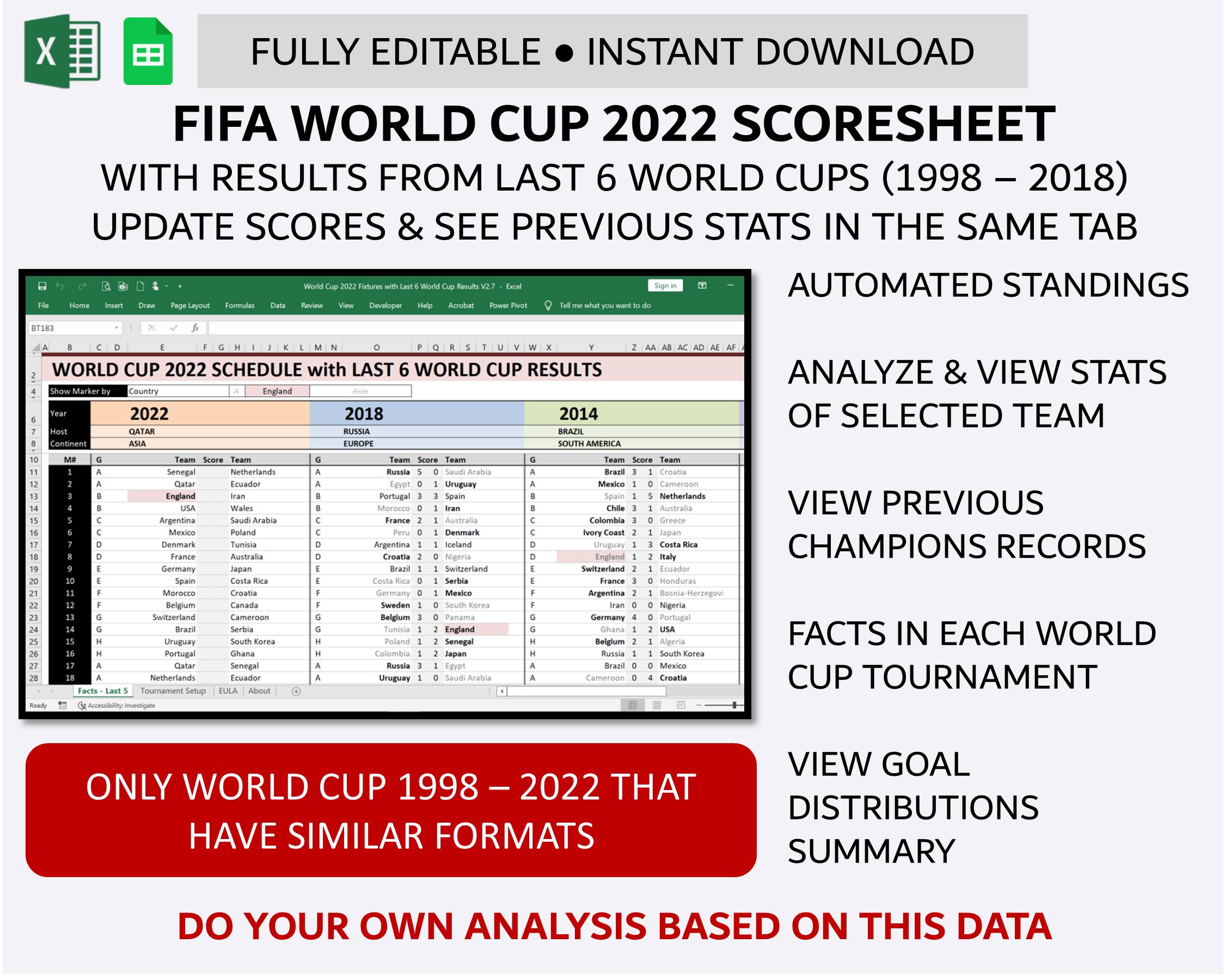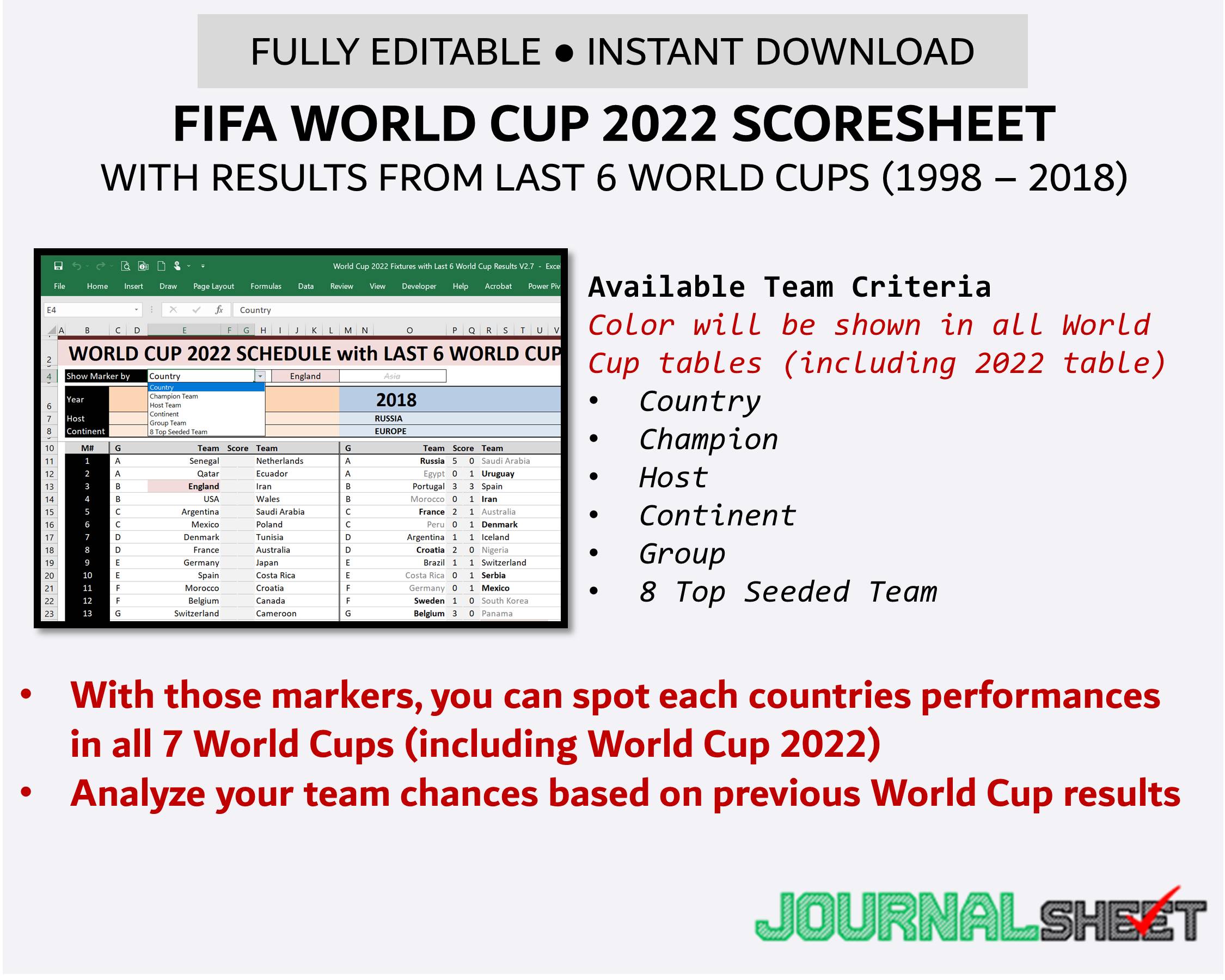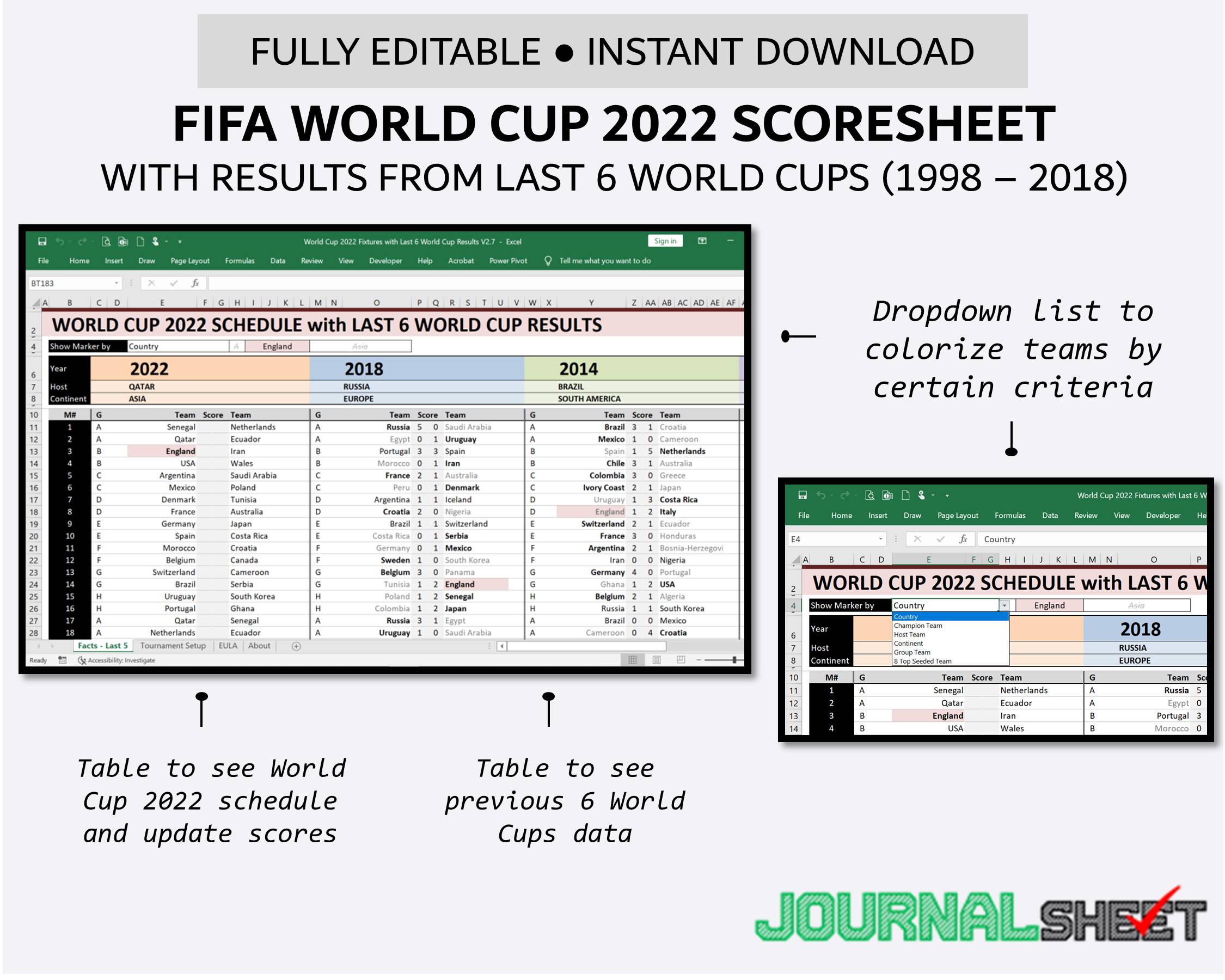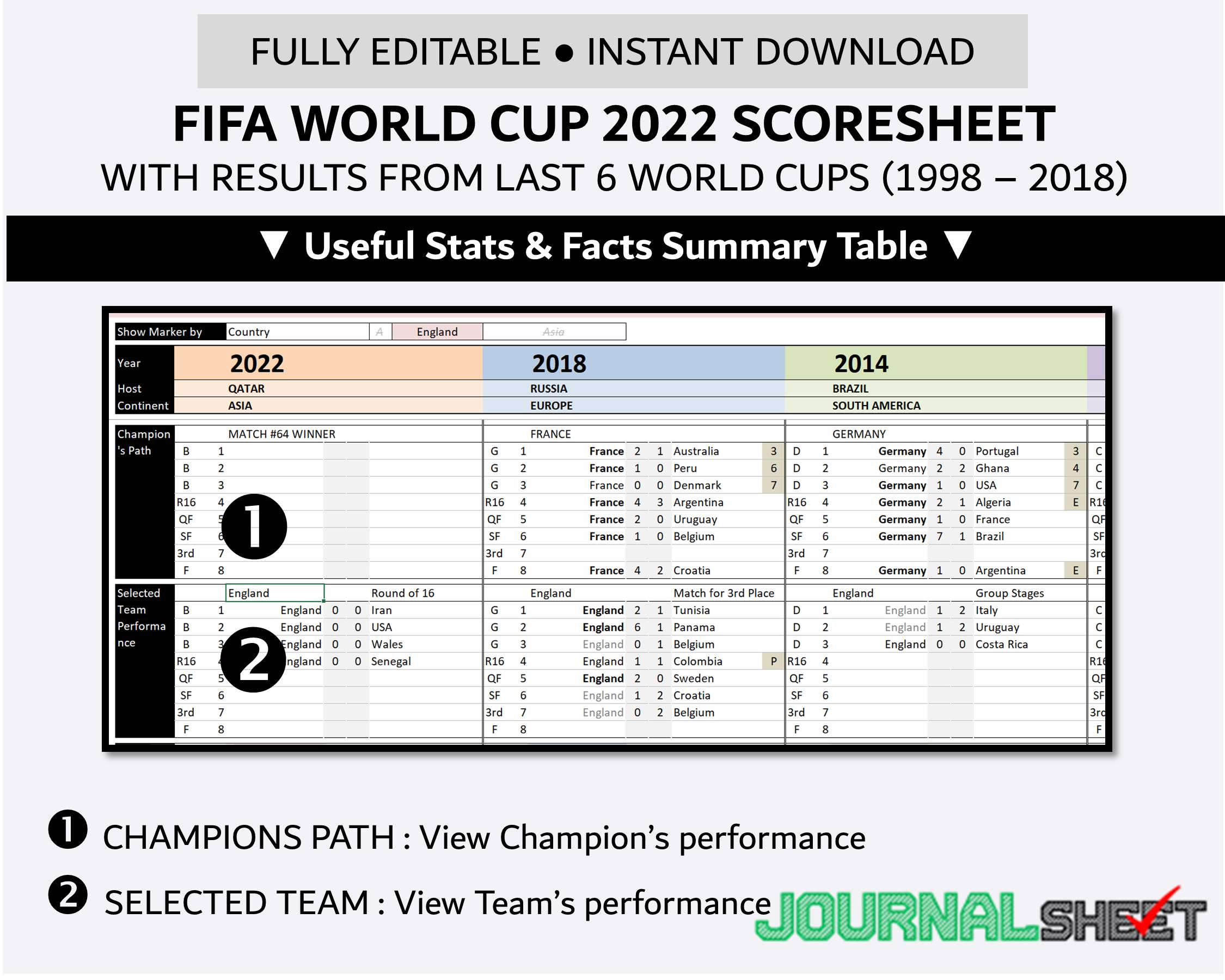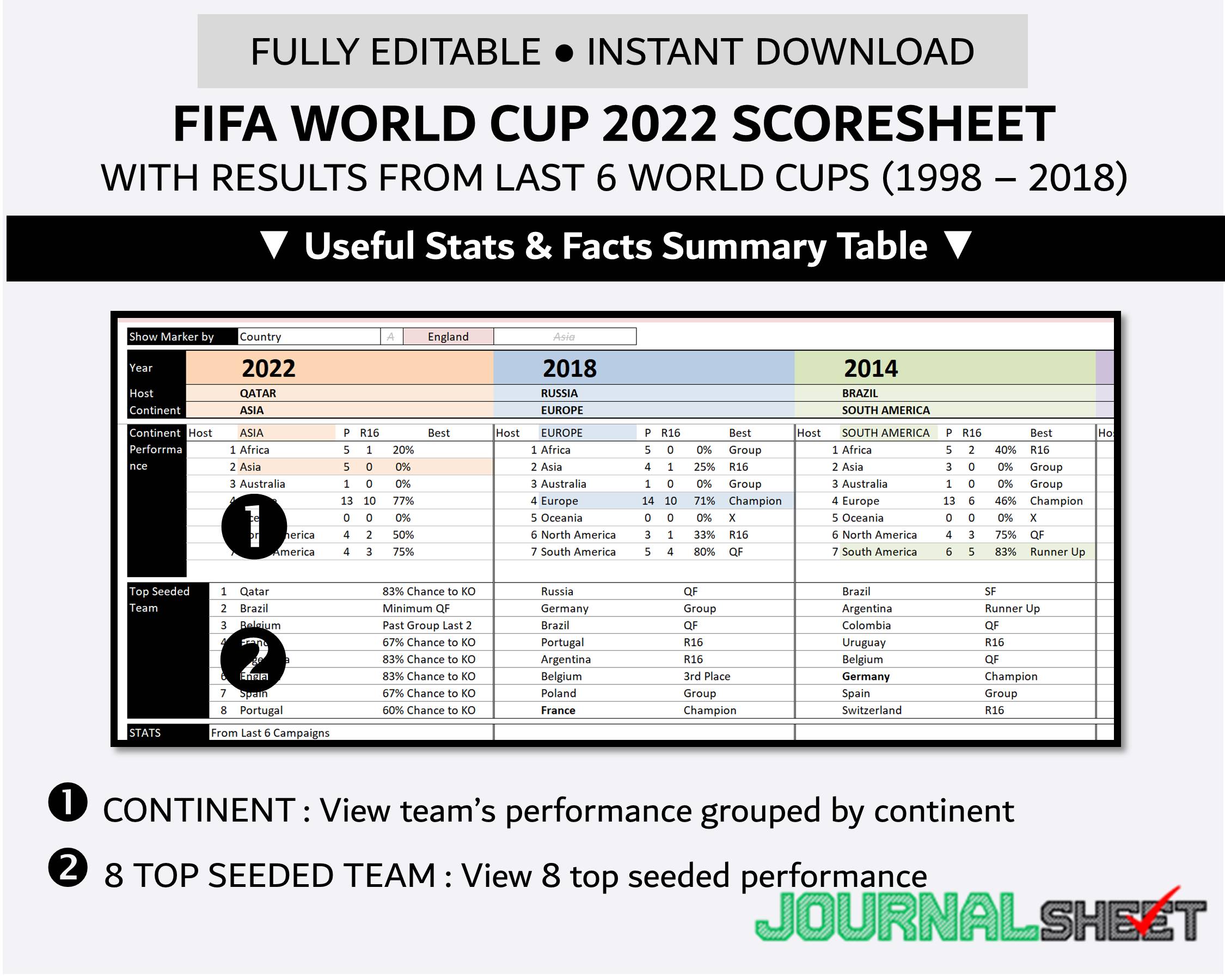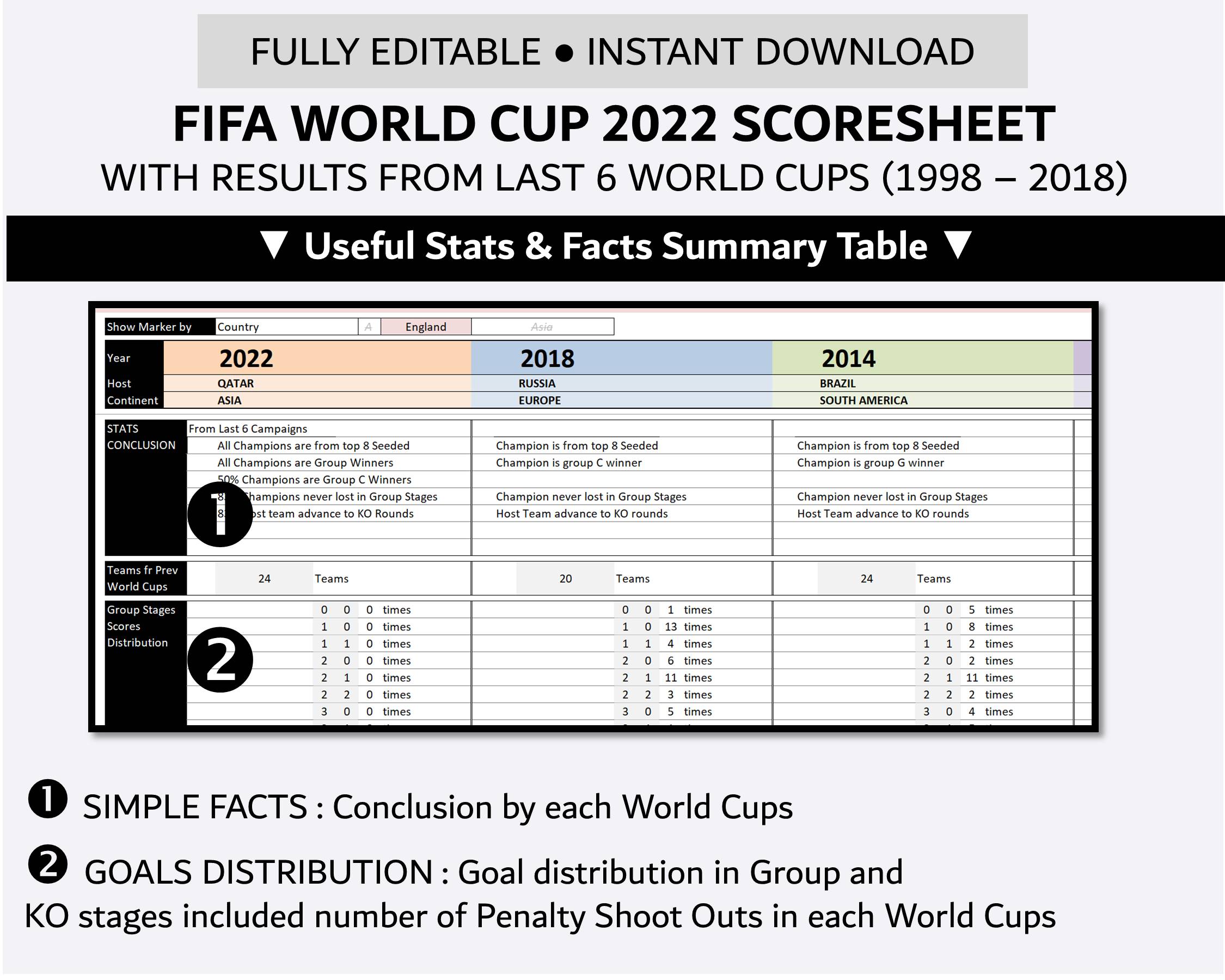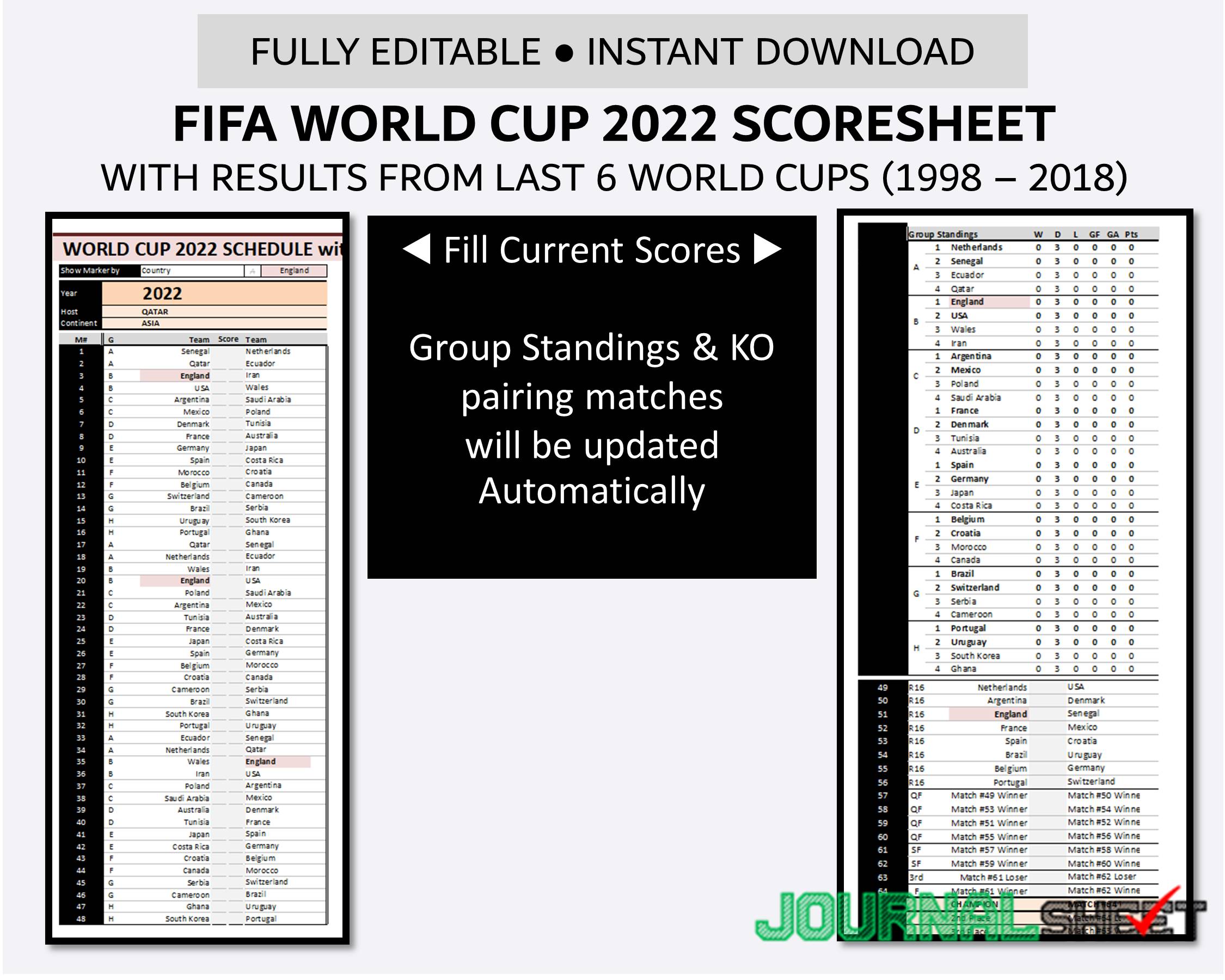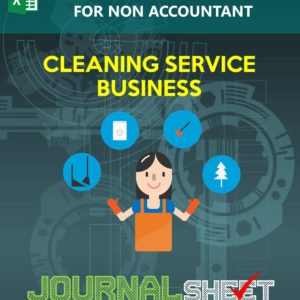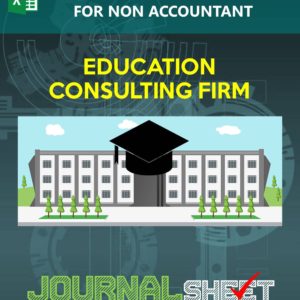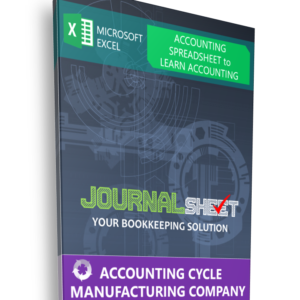Description
WORLD CUP 2022 SCORESHEET with LAST 6 WORLD CUP RESULTS is the spreadsheet where you can use to see schedule of World Cup 2022 and updating the score with actual match scores while analyzing results from previous World Cups within the same worksheet tab. It is equipped with formulas to calculate group standings automatically and place them in correct Knock Out round bracket where you can continue to update the score.
But, it is not just a scoresheet. There are 6 previous World Cup results included and placed side by side with current schedule to ease you to compare schedule and analyze performance of particular team in previous World Cups. It should make you predict or justify the actual outcome more objective.
Why 6 previous World Cups? Because only World Cup 1998 – 2022 that have similar format. Also, it is more objective to see performance from short range period because of players and coach who might still involve with current teams.
You know what. The previous 6 World Cup champions is coming from 8 top seeded team. That’s a fact you can also find in this spreadsheet.
In this spreadsheet, you can highlight and see particular match results from specific :
- Team
- Group
- Continent
You can also track results from
- Champion
- Host
- 8 Top seeded team
You can see screenshots below to have a full understanding on its features and how this spreadsheet works