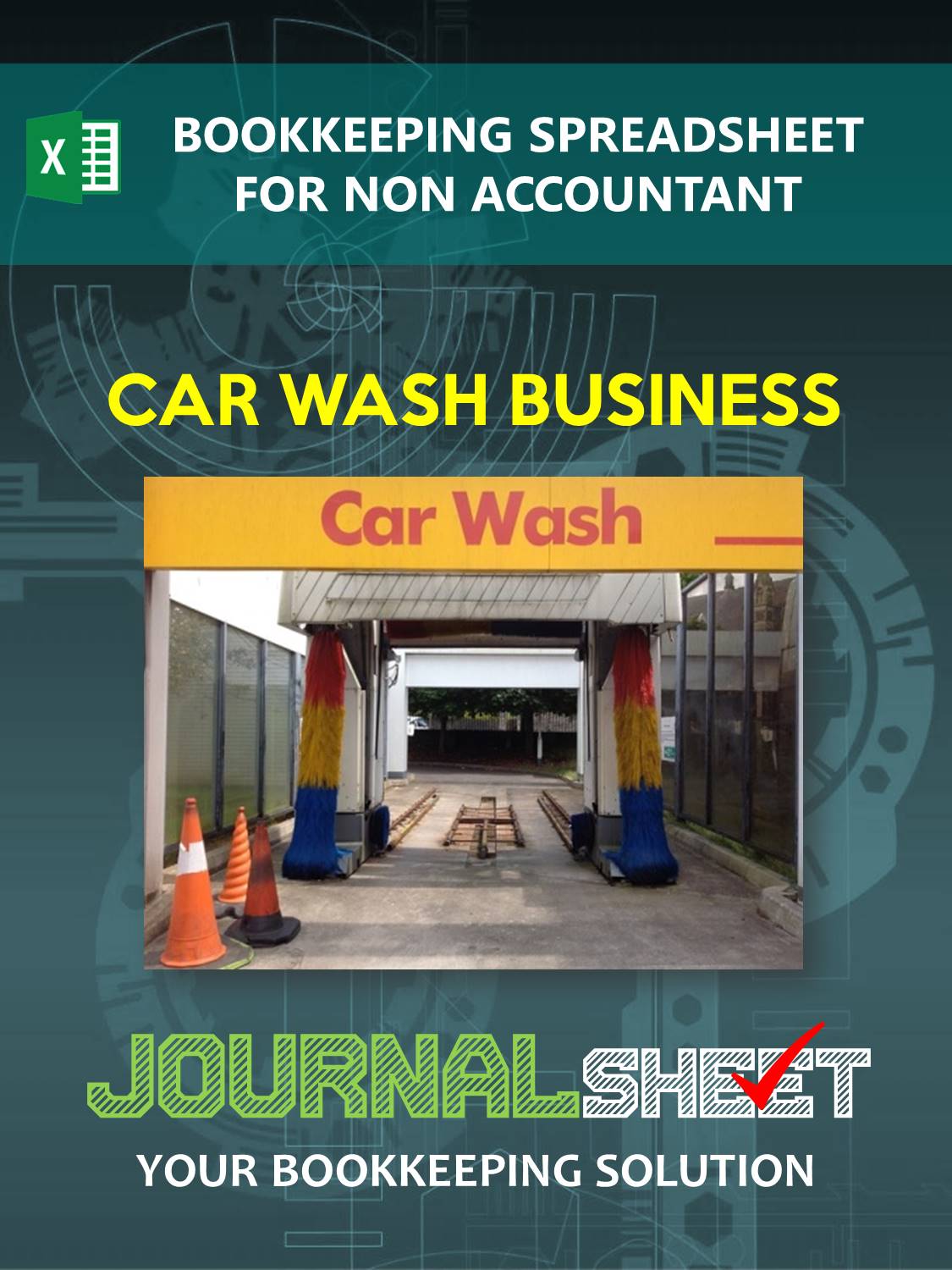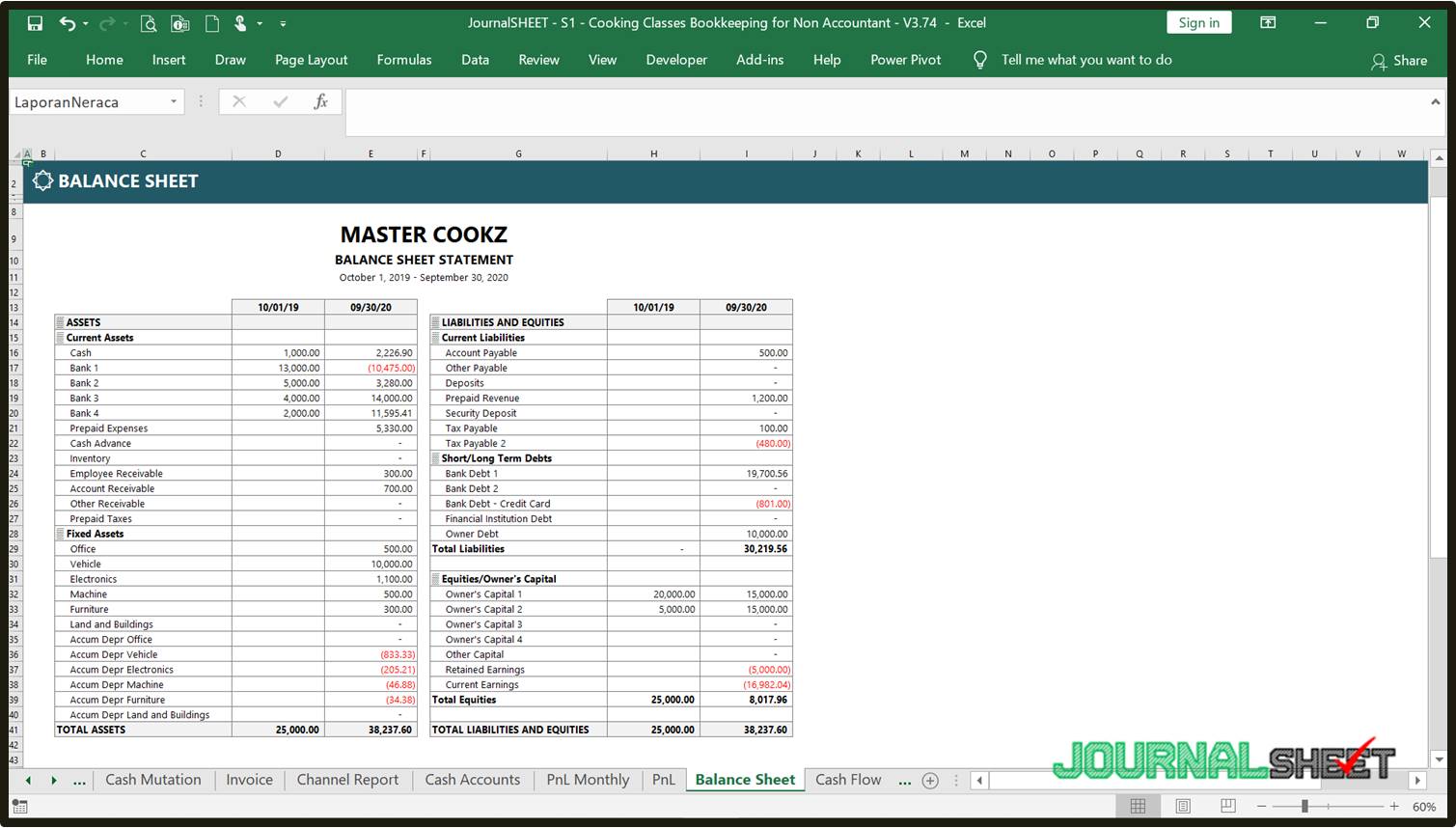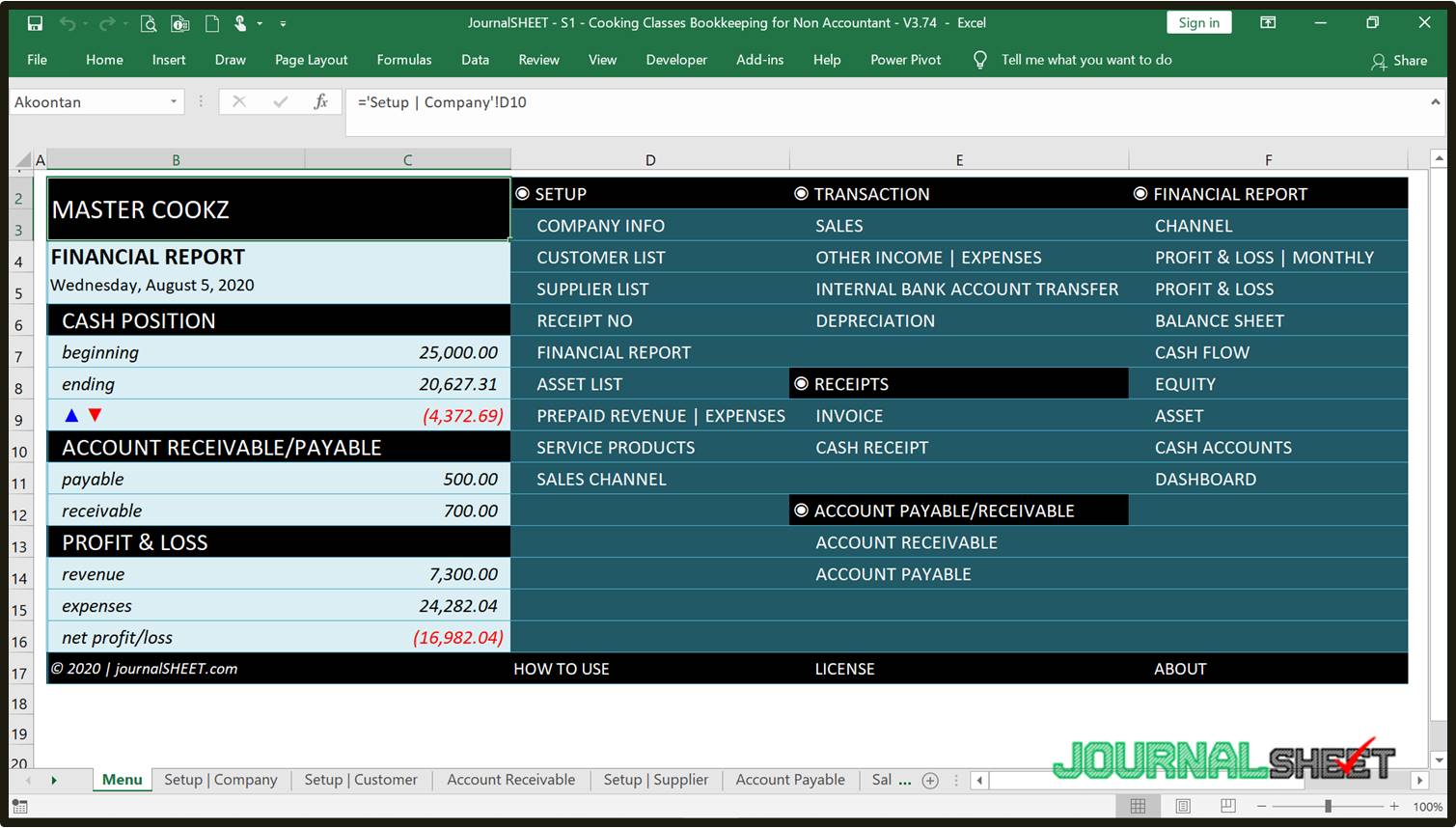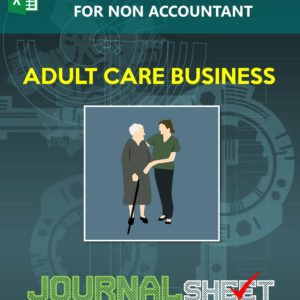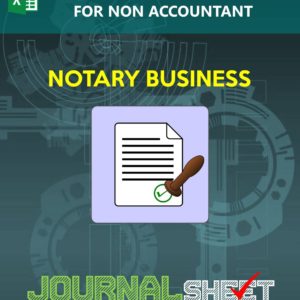Description
Car Wash Business Bookkeeping for Non Accountant is an Excel spreadsheet for non accounting people to record financial transactions and generate financial reports for car washing business.
If you are running a car washing business, you may find this application is useful since it doesn’t require accounting knowledge to record all of your business transactions. All data entries will be summarized into financial statement with accounting format automatically. Transactions modules have been designed to suit your business where you can record services transaction as well as products transaction. You can separate car washing and car waxing product or car shampoo products, just in case your customers want to purchase some products. But, you can also put those products as part of your service package, for example, car polish package.
How can this spreadsheet accommodate car wash financial transactions?
It can record your daily, weekly or monthly transactions or combination of those. There are simple transaction worksheets where you can entry your data easily.
All recorded transactions will be mapped in financial statements with standard Accounting format automatically. Fits to any small business owners and employees who don’t have time to learn accounting but want to generate professional report like Accounting people do.
No need to calculate depreciation manually.
No need to set the report.
Just type transactions and financial reports are ready for further analysis.
What you can do with this spreadsheet?
- Record your transactions
- Print invoices and cash receipts on any transactions
- Track account receivable and payable
- Generate financial report with standard accounting format automatically
- View company financial status in Dashboard visualization
List of Modules
Front Menu
Setup
- Company Info
- Customer List
- Supplier List
- Receipt Number List
- Asset List
- Service Product List
- Sales Channel List
- Prepaid Revenue | Expenses
- Financial Report
Inventory
- Inventory List
- Inventory Report
- Consignment | Incoming Goods
- Consignment | Incoming Goods Report
Transaction
- Sales
- Purchase
- Other Income | Expenses
- Internal Bank/Cash Account Transfer/Mutation
- Depreciation
Receipt
- Invoice
- Cash Receipt
- Purchase Order
Account Payable/Receivable
- Account Receivable
- Account Payable
Financial Statement
- Sales Channel
- Profit & Loss | Gross
- Profit & Loss | Monthly
- Profit & Loss
- Balance Sheet
- Cash Flow
- Equity
- Assets
- Cash Accounts
- Dashboard