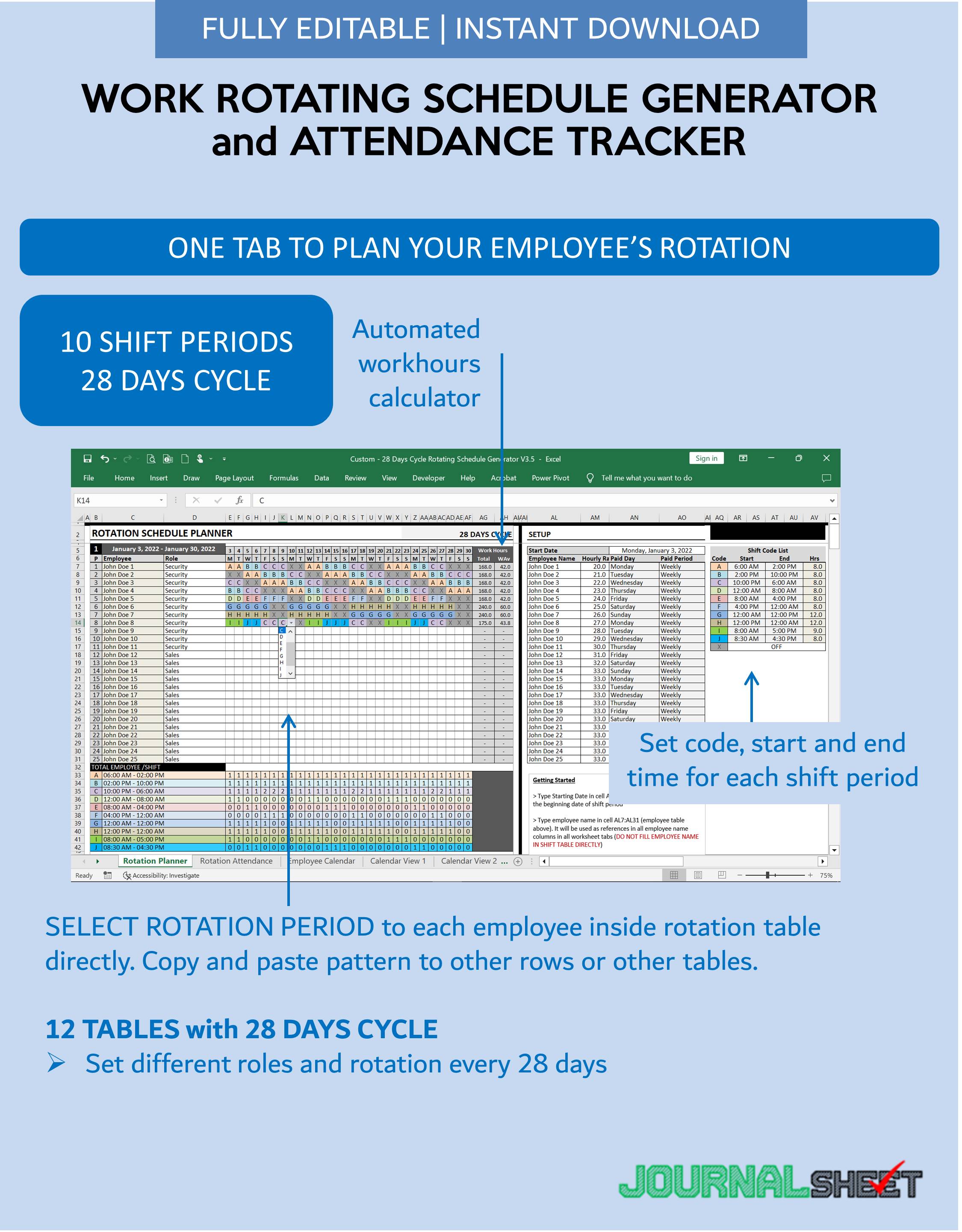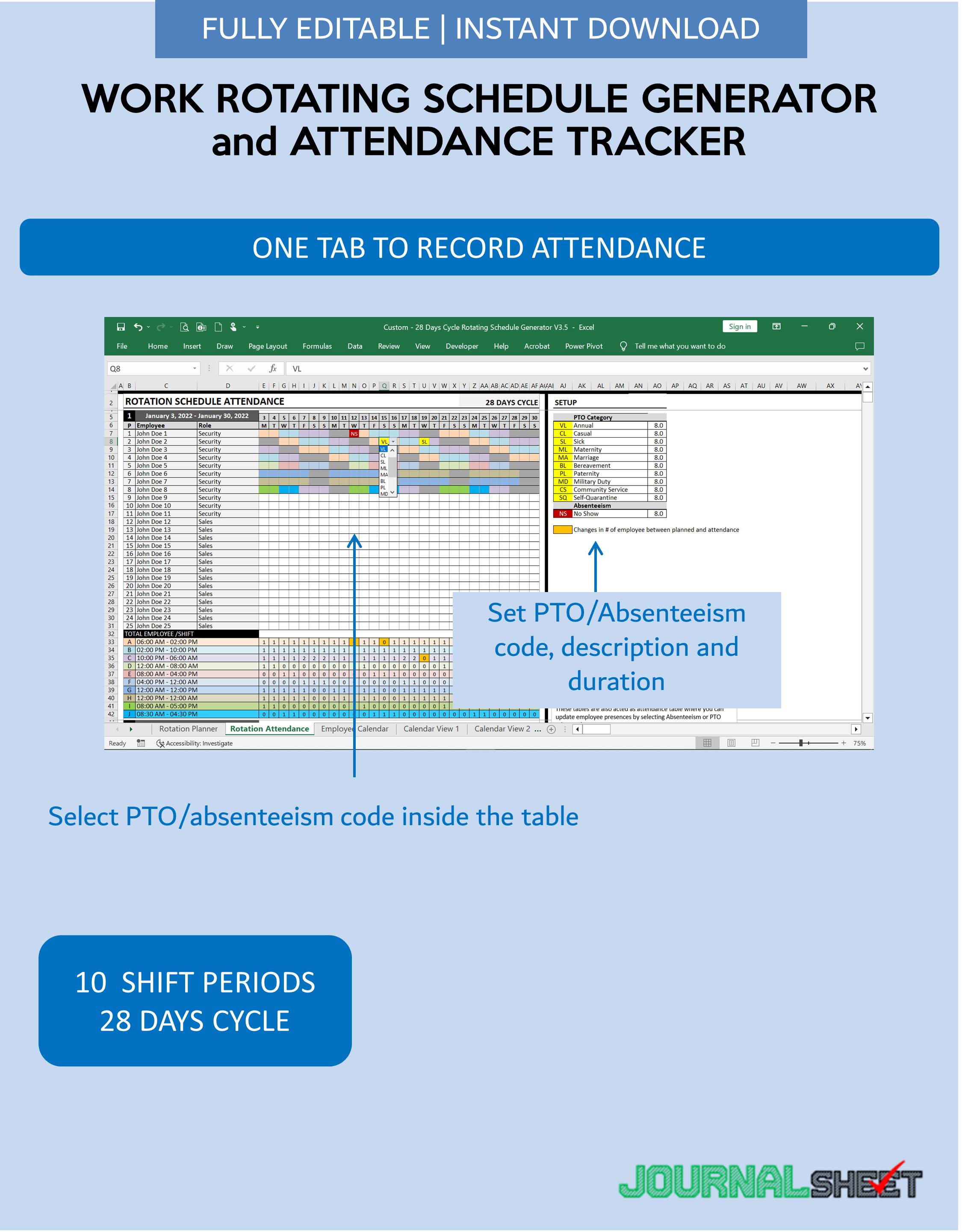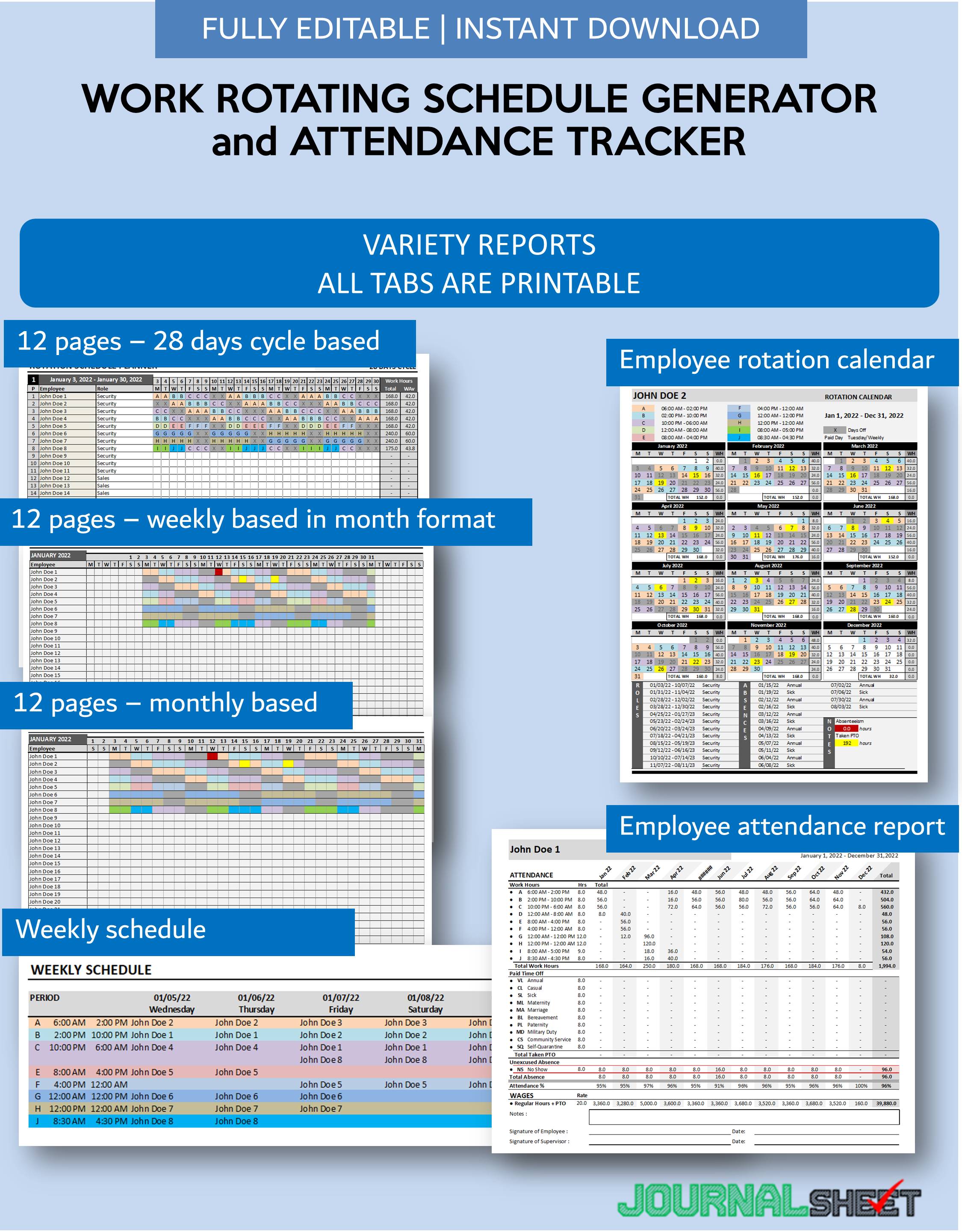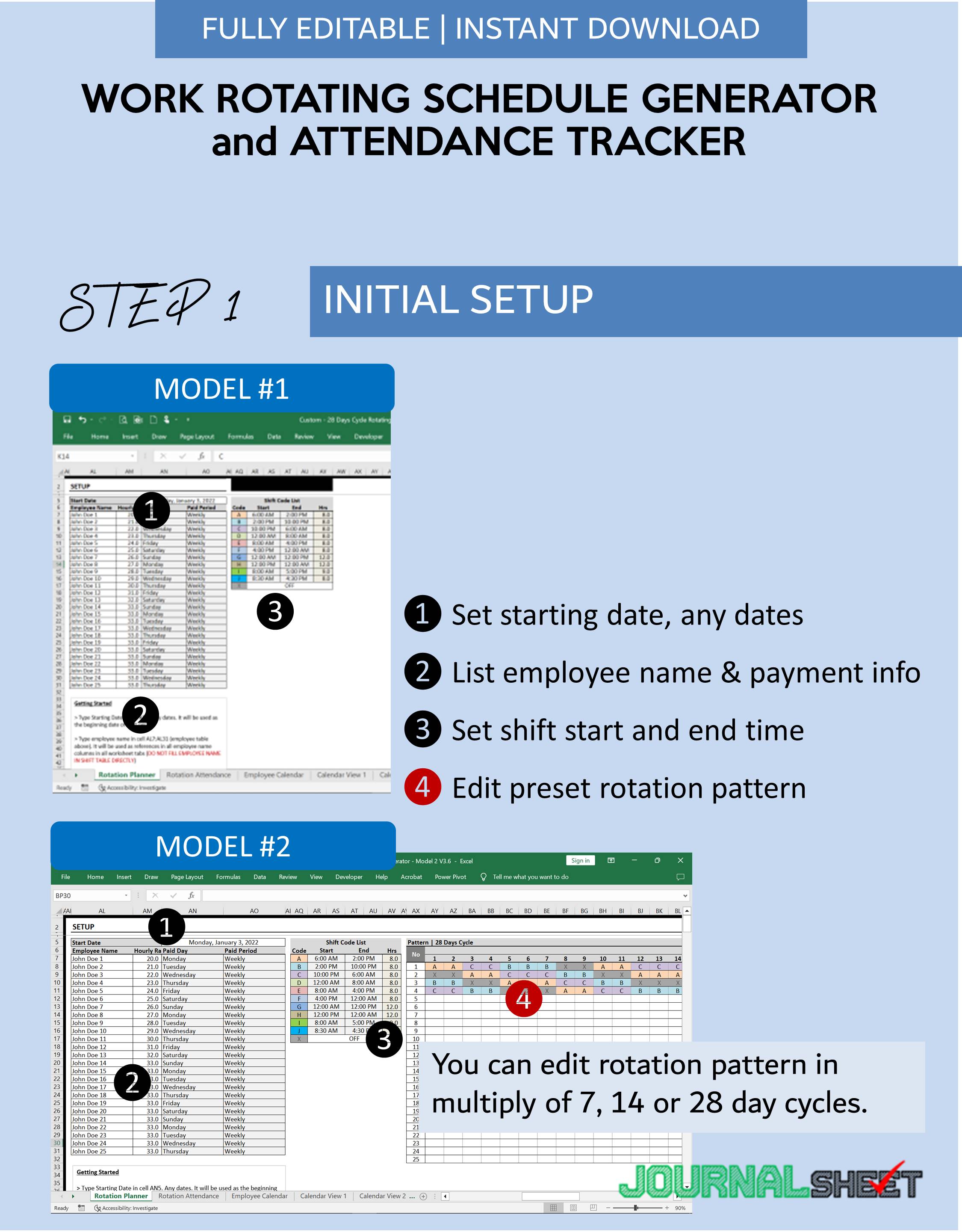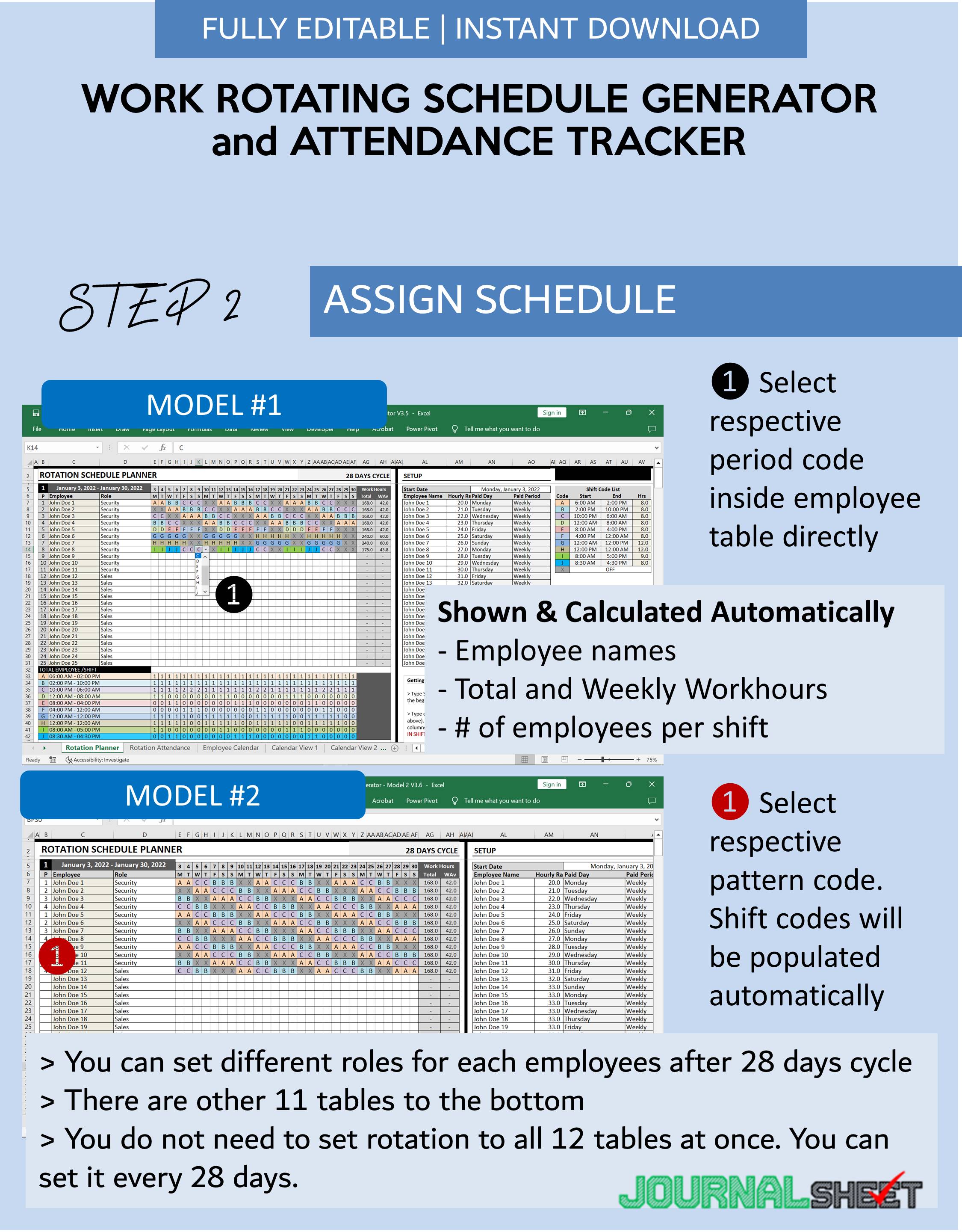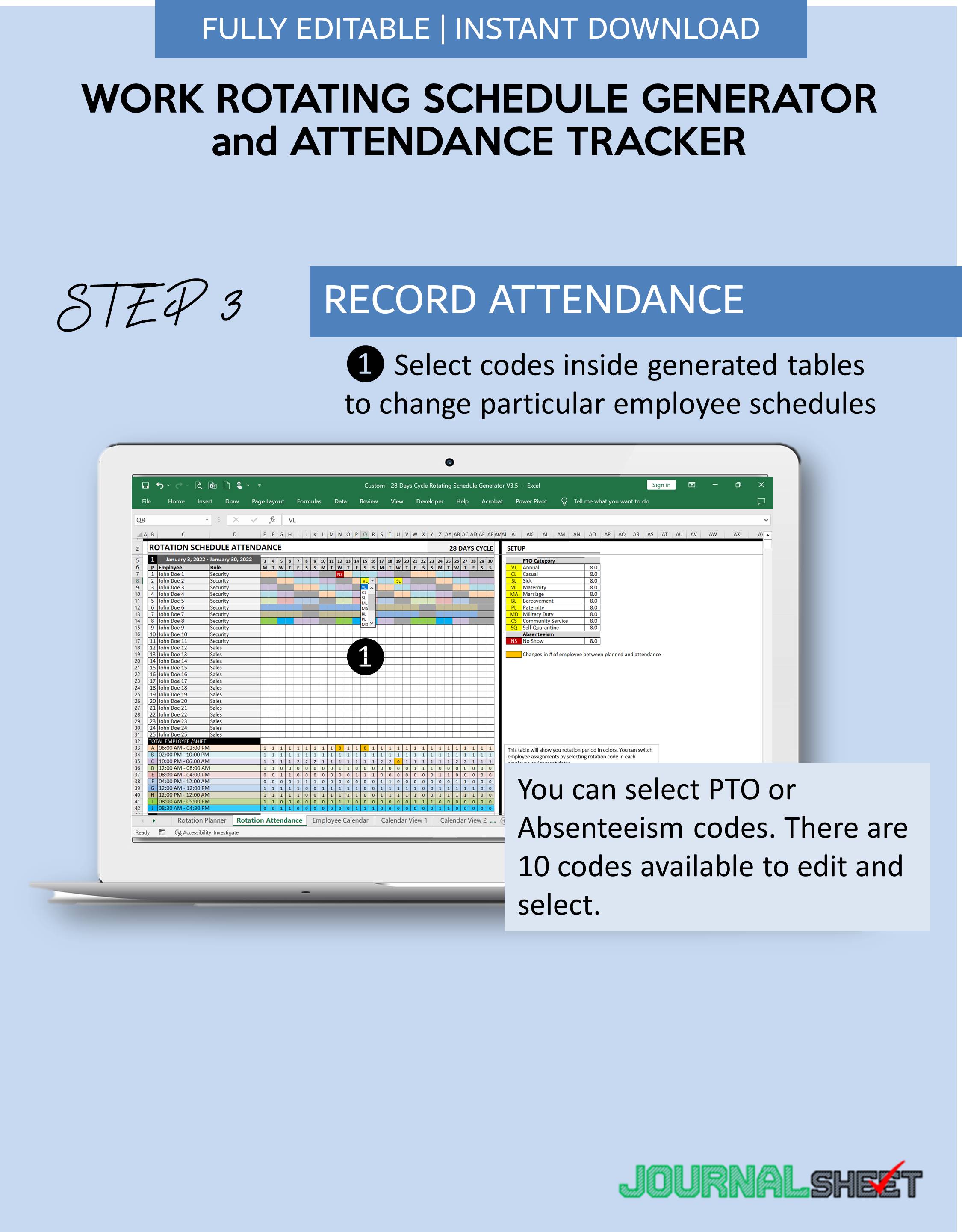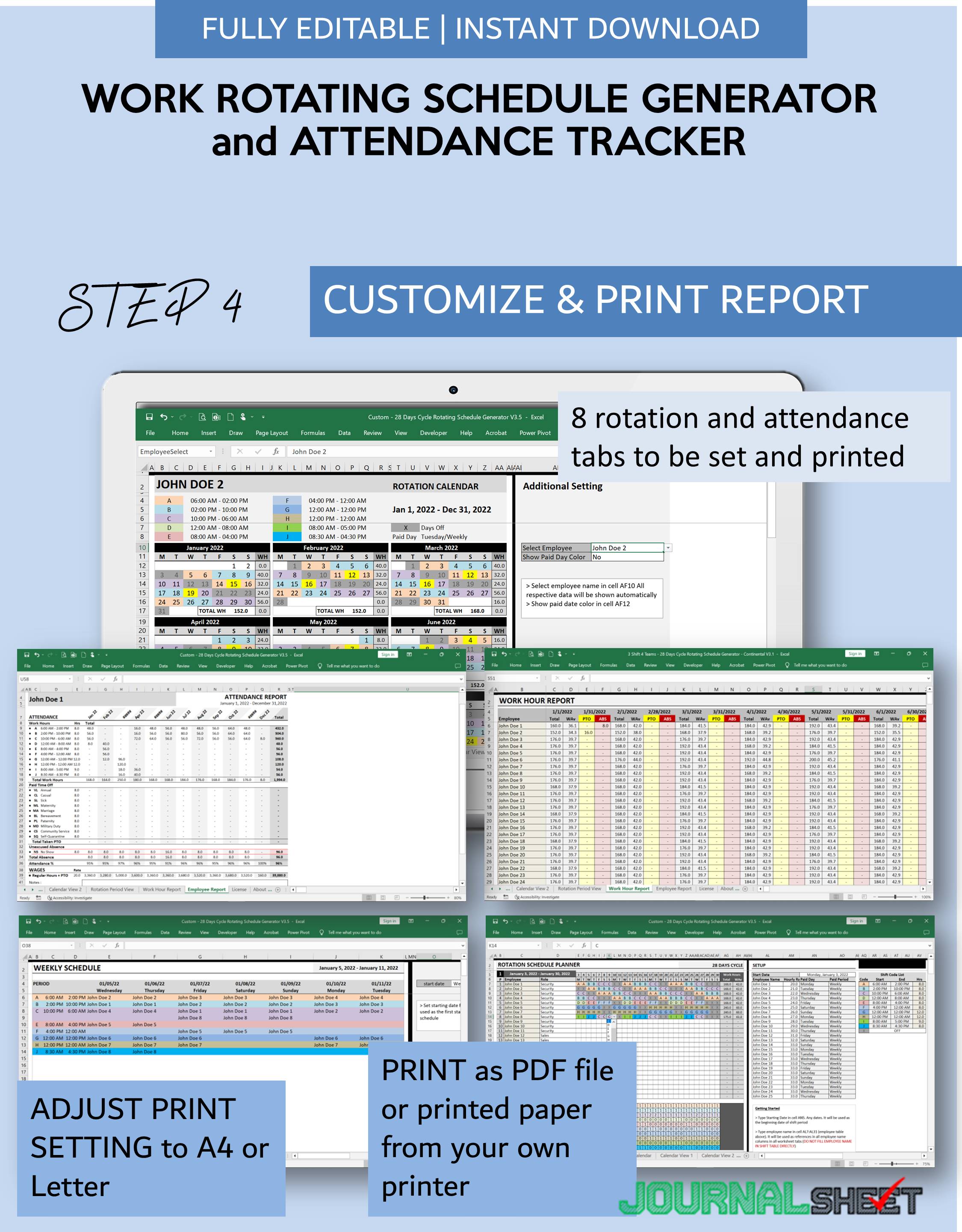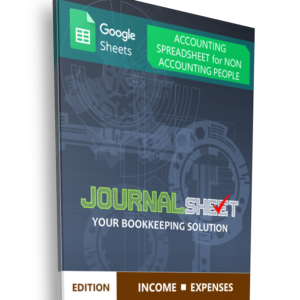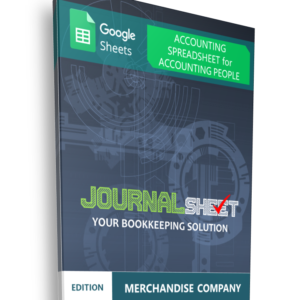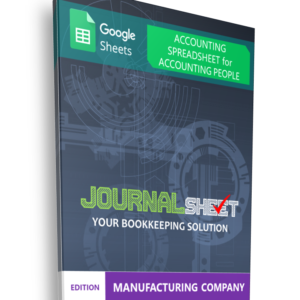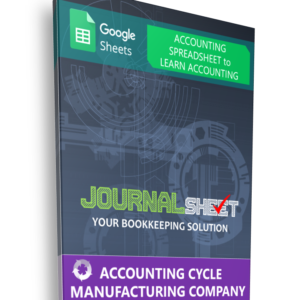Description
If you are looking for a shift schedule maker with attendance tracker capabilities you can use this SHIFT SCHEDULE MAKER and ATTENDANCE TRACKER. With this template, you can assign different roles and rotation pattern by employees every 28 days cycle. You can set it 12 cycles in advance or one cycle at the time.
You can switch or adjust generated schedule in separate tab where it also functions as attendance tracker tab. So, it is not just a shift planner template but also an attendance tracker to record any absences of your employees.
Different from other similar models, this model allows you to design your own pattern for your employees. There 2 models you can choose:
Model 1
Set pattern in pattern table and assign pattern number to your employee. You can adjust that pattern in attendance tab table. It is a work rotation adjustment table as well where you can switch and edit generated schedule from previous rotation assignment in rotation tab.
Simple steps to use Model 1
1. Assign pattern your employees (max 25 employees). You can reuse this template to another 25 employees
2. Adjust generated pattern (switch employee shift, edit pattern based on employee’s availability, etc)
3. Record absences (taken PTO, no show, etc)
Model 2
Select pattern inside employee shift directly. You do not need to do adjustment. You use attendance tracker tab to record absences only.
Simple steps to use Model 2
1. Select pattern inside your employees table directly (max 25 employees). You can reuse this template to another 25 employees
2. Record absences (taken PTO, no show, etc)
Here are all tabs
- Rotation Planner – Plan and assign rotation schedule
- Rotation Attendance – Adjust generated pattern and record absence
- Generated Rotation – Calendar View 1 – Rotation Attendance visualization in 12 month calendar (in weekly)
- Generated Rotation – Calendar View 2 – Rotation Attendance visualization in 12 month calendar (in monthly)
- Yearly Rotation | Attendance Calendar | Select Employee – Select employee rotation | attendance calendar in one page calendar
- Weekly Rotation Period – Rotation visualization by shift period
- Work Hour Report – Summary of total workhours for all employee
- Yearly Attendance Report | Select Employee – Select employee attendance report in one page
![]()