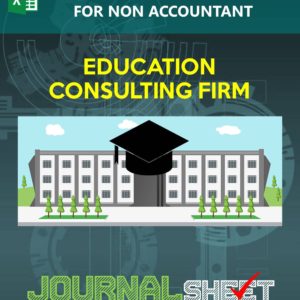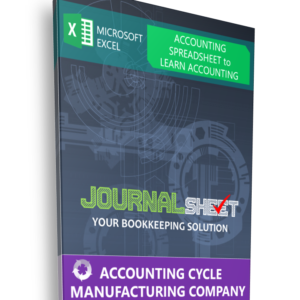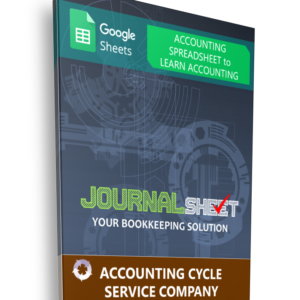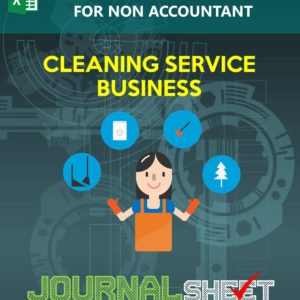Description
Excel Accounting Cycle Spreadsheet for Merchandise Company is an Excel spreadsheet specifically designed for Merchandise Companies to record and process all company’s financial transactions from the beginning of the transaction to its representation on the financial statements, to closing the accounts, within one fiscal period, usually one year.
The main difference in Accounting Cycle in Service and Merchandise Company is in its inventory management. Merchandise company requires Cost of Goods Sold (CoGS) to be calculated and inputted in its Financial Statement.
This spreadsheet has accounting cycle diagram as its main menu to help people practicing their accounting skills as well as applying them to process their company’s financial transactions.
FRONT MENU ▶ A clickable accounting cycle diagram
0 | SETUP ▶ Type starting date of your fiscal year (any dates), adjust Chart of Accounts and Subsidiary Accounts
1 | TRANSACTIONS ▶ Identify your financial transactions.
2 | JOURNALS ▶ Entry your your transactions in particular journals. There are general and special journals in this part.
3 | GENERAL LEDGER ▶ Monitor your transaction by category. You don’t have to summarize those accounts manually.
4 | UNADJUSTED TRIAL BALANCE ▶ Check accounts summary in trial balance.
5 | ADJUSTING ENTRIES ▶ Adjust any transactions that are needed to be adjusted.
6 | ADJUSTED TRIAL BALANCE ▶ Check accounts summary after adjustment.
7 | FINANCIAL STATEMENT ▶ Analyze and print your report.
8 | CLOSING JOURNAL ▶ Close income and withdrawal into owner’s equities
9 | POST CLOSING TRIAL BALANCE ▶ Check accounts summary after closing entries.
10 | REVERSING ENTRIES ▶ Prepare subsequent fiscal year by adjusting some entries (if needed).
You can read more information in journalSHEET | be Accountant info page.