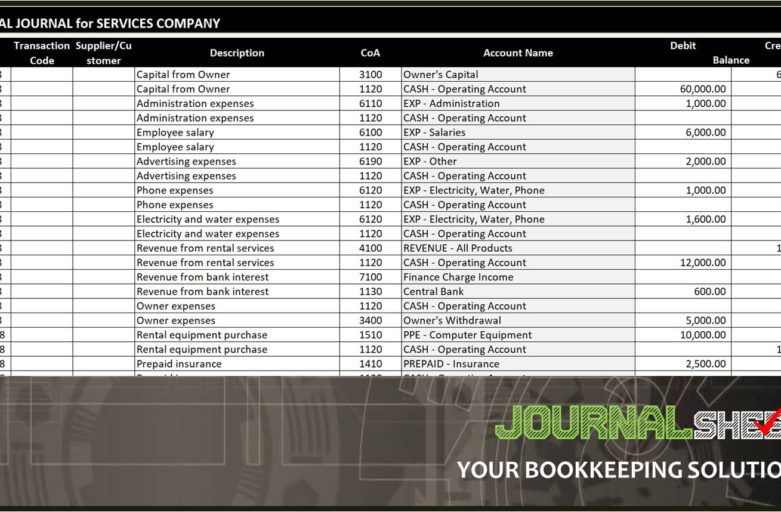What is General Journal? In accounting, it is a daybook or a journal to record any financial transaction. It could act like a cash book. Accountants use this book as the main book to fill with all daily transaction before filtering them into particular account category.
Although accountants use it as its main journal, most accountants also feel that having all transactions within one book is not effective when their business are growing. That’s why you will find Special Journal as other journal to record sales and purchase transactions. Especially for merchandising and manufacturing companies.
You will find different usage of general journal between services and merchandising/manufacturing companies. Accountants in services company use general journal to record all transactions while accountants in merchandising/manufacturing company use general journal to record any transactions that are not related with sales, purchase and cash transaction.
You can find both model of general journals in general journal template below. It is part of a complete accounting spreadsheet.
There is no standard model for general journal. You can create by your own. Just make sure that you have credit and debit columns. Furthermore, you need to prepare categories to group similar transactions. Also, do not forget to post one transaction into two categories. It should follow Double-Entry bookkeeping system. Why double entry? To ease accountants to summarize those transaction into financial statements. Transactions need to be balanced. By having them written twice, it will make sure that generated report will balance. If it is not balance, it is a matter of incorrect pairing.
General Journal Spreadsheet Template
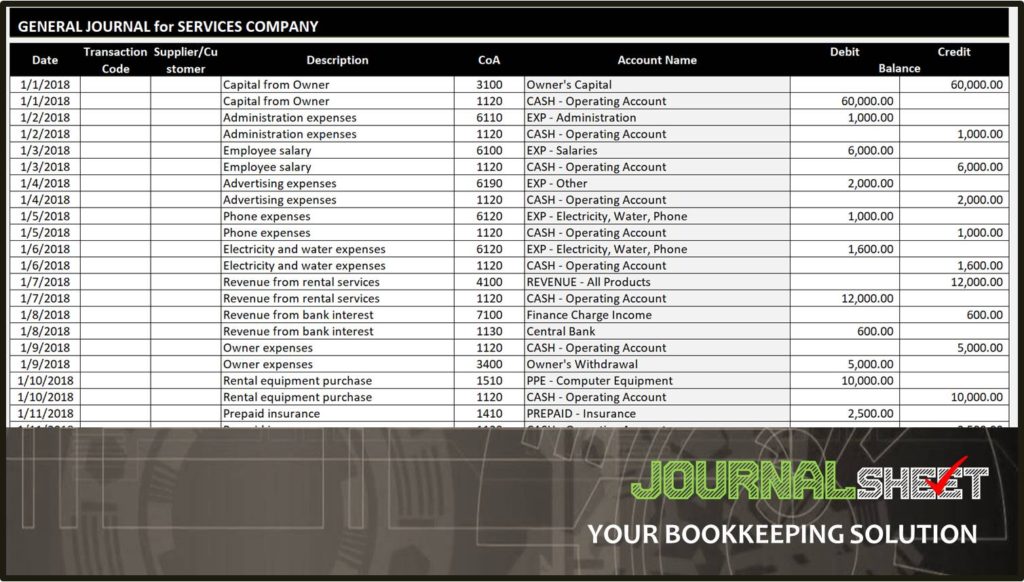
In General Journal template below, you will see layout of general journal tables are similar for both services and merchandising/manufacturing companies. You won’t find any difficulties on inputting your data. Type dates, transaction descriptions, debit and credit amount and selecting report category.
Then, how to enter financial data correctly?
It depends on application that you use. Be sure to check user guide for that particular accounting software that you use.