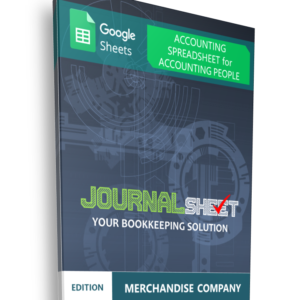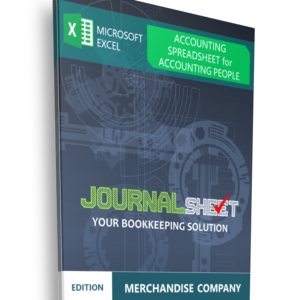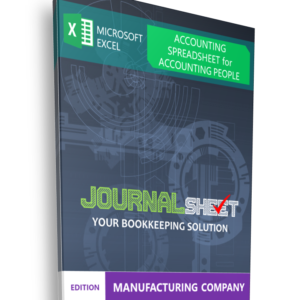journalSHEET | Accountant is an accounting spreadsheet specifically designed for people who understand accounting and already implement it into their financial reporting system in their companies.
Will this spreadsheet suit my needs ?
It depends on your objective. If you are looking for another alternative to your current Accounting software where you can control all entries and formats, then this spreadsheet will suit your needs.

Other benefits on having this spreadsheet are :
- You can bring it anywhere in a flashdrive or put it into your own cloud storage (dropbox, one drive, google drive etc)
- You can open it in any laptops and computers with different Operating System like Windows or Mac. Or, you can open it online using Google Spreadsheet or Office 365… also you can view and manage it in your iPad or Android phone just in case you need organize some thing while you are in travel business or vacation.
- You can learn the formula that built this spreadsheet and customize it to suit your specific needs
- You can integrate it into your Powerpoint presentation or Microsoft Word document as part of your financial report.
This spreadsheet is the most economical solution for you who want to start tidying up your financial records and form them into readable financial report. Furthermore, it will help you backing up data that you might already fill it into your official Accounting software.
How much does it cost? Is there any monthly or yearly fee?
There are several models (Manufacturing, Merchandise and Service) you can choose. Their price are less than $50, but it is a one time payment. No monthly or yearly fee. You can use it forever. But, remember that the license only allow you to use it within one single organization or company.
What are features available in this spreadsheet?
Main Feature
- You can start from any dates – any year
- Custom Chart of Accounts. There are preformatted Chart of Accounts where you can use, modify or add new ones
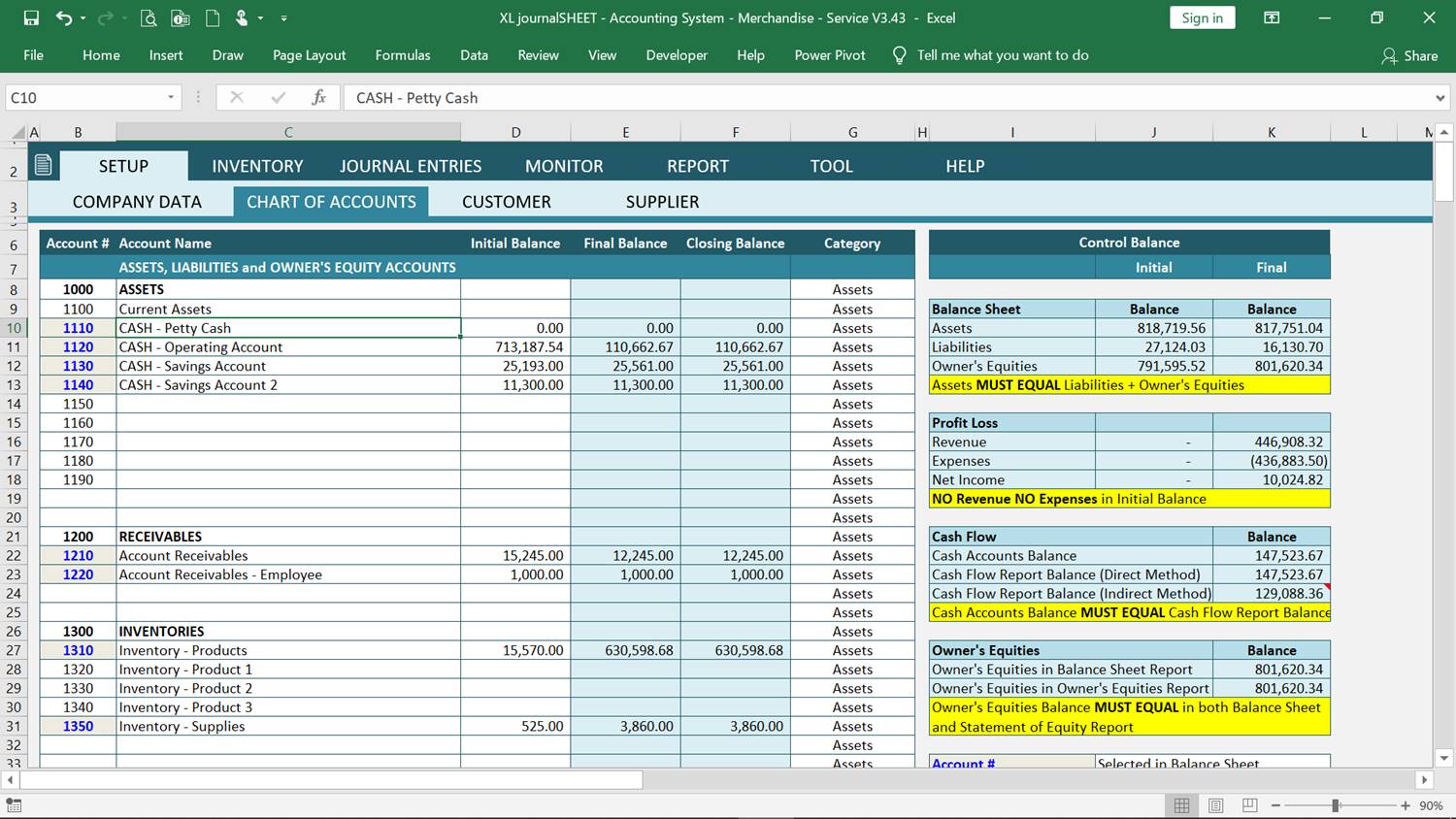
- Report control table. You can control whether you have included all transactions accounts into your financial report.
- Company financial Dashboard. A visualization of your company’s financial situation within one fiscal year in Chart and Graph visualization. If you know how to work with Excel Chart you can customize it as well.
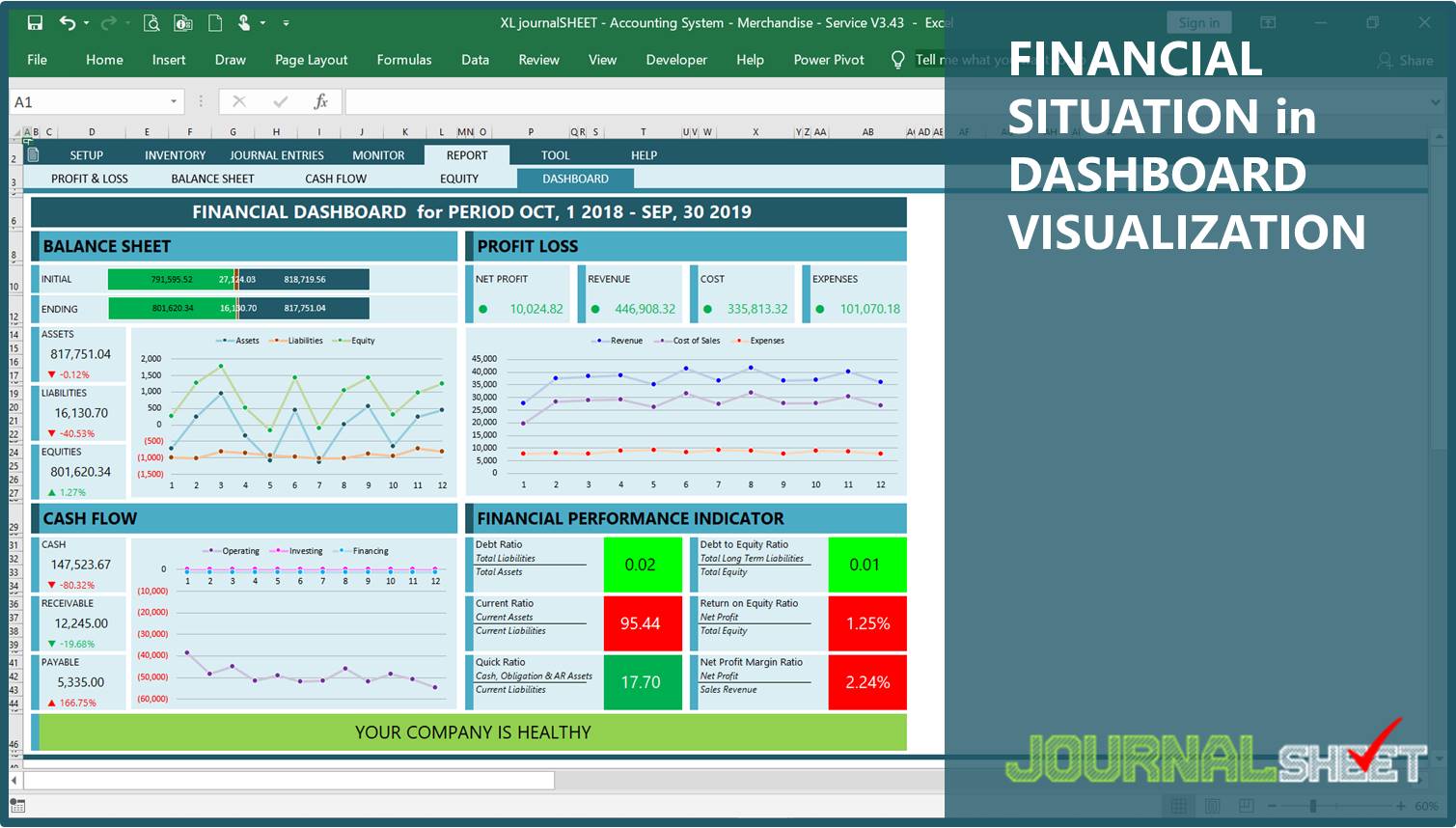
- Financial Tools. Some journal entries needs to be precalculated, like depreciation, employees salary etc. You can use these tools to help you calculate those or get the idea to create your own tools. Also, there is a bank reconciliation worksheet to help you reconcile your recorded transaction with your bank statement.
- Automatic General, Payable and Receivable Ledgers.
- Yearly and Monthly Financial Reports.
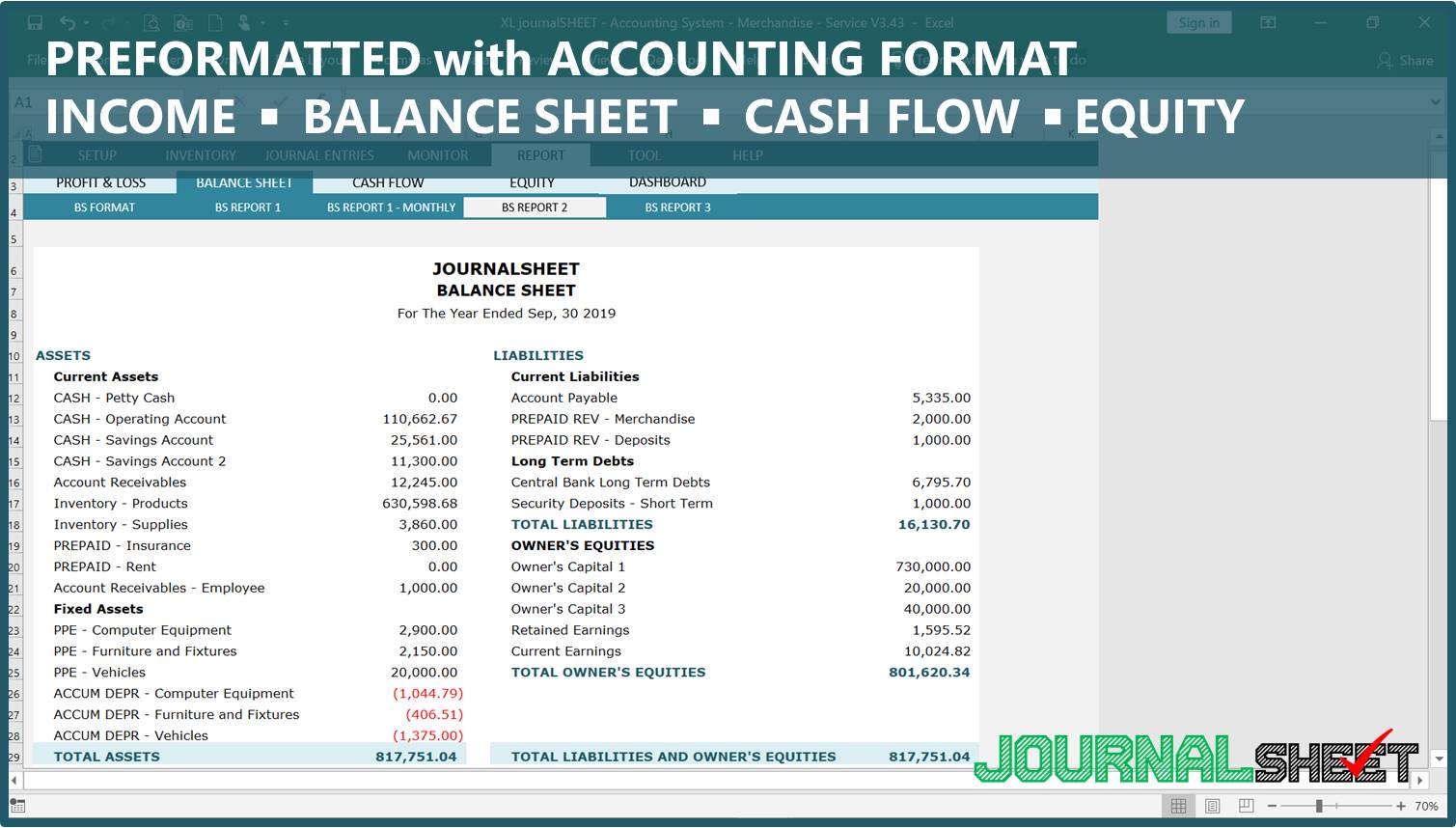
- Plenty of financial report choices. You can modify and create your own report as well.
- Fully Editable. All spreadsheets are fully editable. You can tweak formulas, change its layouts, basically do anything to suit your company’s business report requirement.
How easy to Use it?
It requires basic knowledge of Accounting and Microsoft Excel. There are Google Sheets version if you need spreadsheet where you want to work anywhere at anytime. Also, there is a guide in PDF file you will get together with the file.
Is there Demo version?
Yes. There are demo version for Accounting System for Service and Merchandise spreadsheets. There are comparison table you can read at purchase worksheet inside the Demo file. You can download it below.
Accounting System for Service Business – Demo
Accounting System for Merchandise Business – Demo
Accounting System for Service Business
-
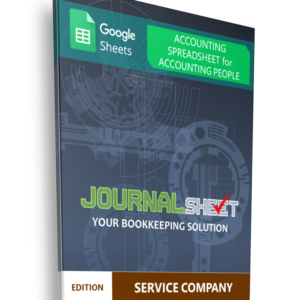 JS010-FA-GS ◉ SERVICE COMPANY$29.99
JS010-FA-GS ◉ SERVICE COMPANY$29.99 -
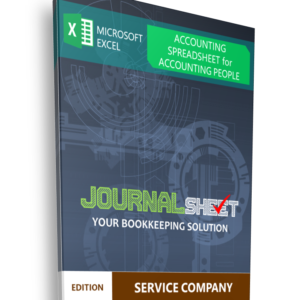 JS007-FA-XL ◉ SERVICE COMPANY$24.99
JS007-FA-XL ◉ SERVICE COMPANY$24.99