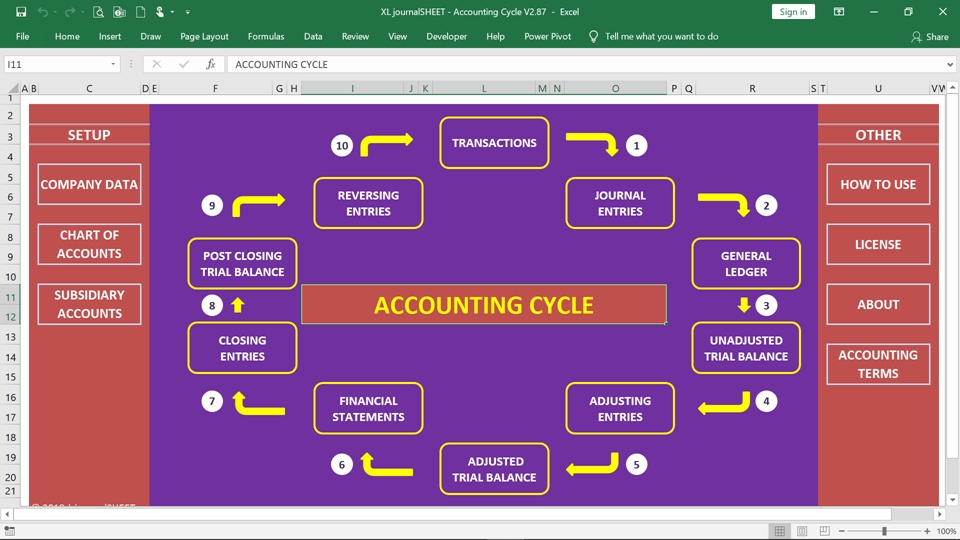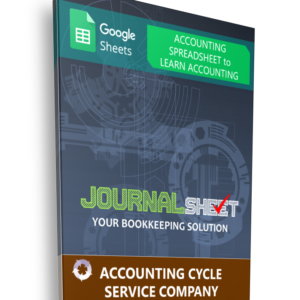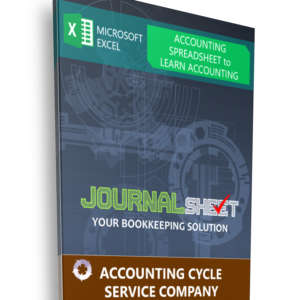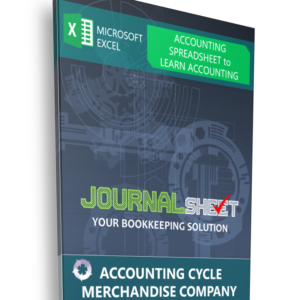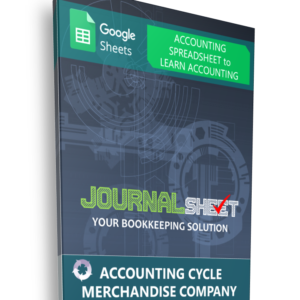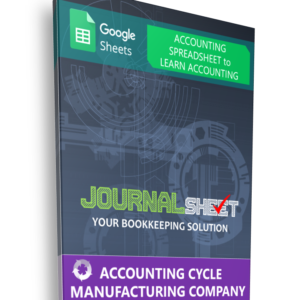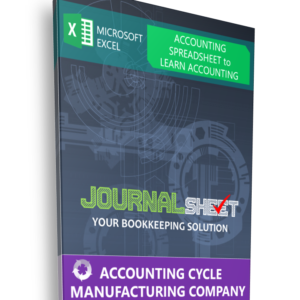journalSHEET | be Accountant is an accounting spreadsheet to learn and practice accounting on the fly. Fits you who want to record financial transactions and generate financial report based on accounting theory. Either you are an accounting student, an accounting employee or a person who just start to learn accounting, this spreadsheet should help you understand accounting quickly.
It is designed with reference to accounting school lessons where any accounting students might have been taught. It will be difficult to find that kind of spreadsheet since some steps in accounting cycle are manual process where they have been replaced with automatic computation using computer program working in the background.
This spreadsheet is basically similar with other program where it will summarize journal transactions automatically but it will allow you to follow the process. You can see how the formula works. Furthermore, you can see where the automatic calculation take place.
What are the benefits on using this spreadsheet?
As described above, this spreadsheet emulates accounting cycle school lesson. You will see a front page with clickable accounting cycle diagram. Each button will bring you to particular cycle to work with. You can see screenshot of accounting main menu below.
Is this spreadsheet intended for learning accounting only?
No. You can use it to record your company transactions and to create its financial statements. It fits any small businesses.
Is it fully editable?
Yes. You can edit the paid version of this spreadsheet. You can see all formulas. Spreadsheets are unprotected.
What about the report? What format that this spreadsheet use?
All financial statements are following standard accounting format. You can use it to evaluate and improve your company’s performance.
Is it easy to Use?
If you know how to use Microsoft Excel, then you won’t have any difficulties on how to use it. Just open this spreadsheet and you can use it to practice and improve your accounting skills or to start recording your company’s transactions using accounting skill that you have.
Could you explain how to use it briefly?
There is a detail instruction inside the paid package. To give you rough figure, you can read short guidance below :
Setup
- Type fiscal period start date. Any dates.
- Input company’s data
- Adjust chart of accounts and subsidiary accounts. There are preformatted accounts you can use if you don’t have one.
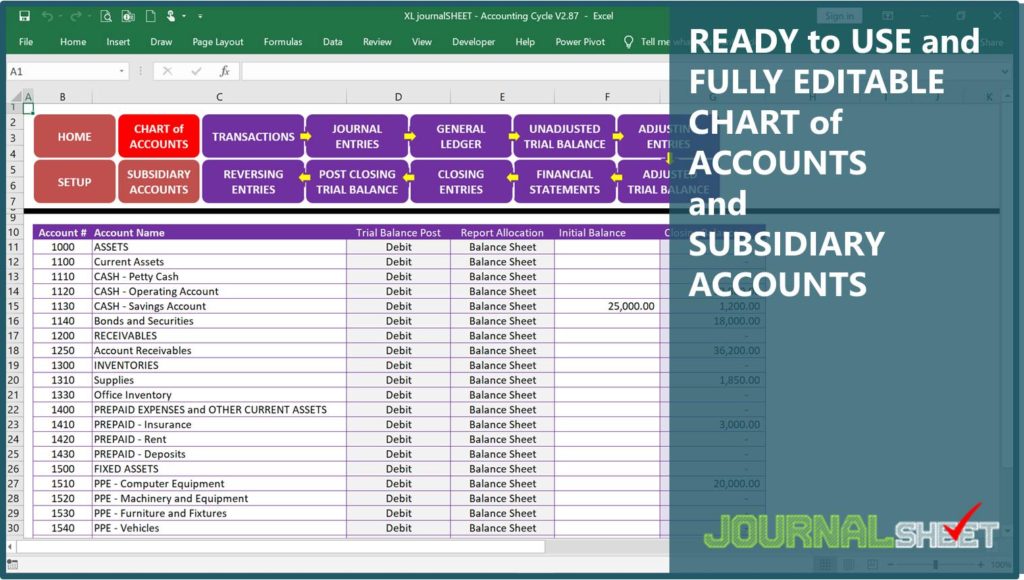
Journal Data Entry
Identify your transaction data and input them into particular journals (general, special or both) with double entry bookkeeping system.
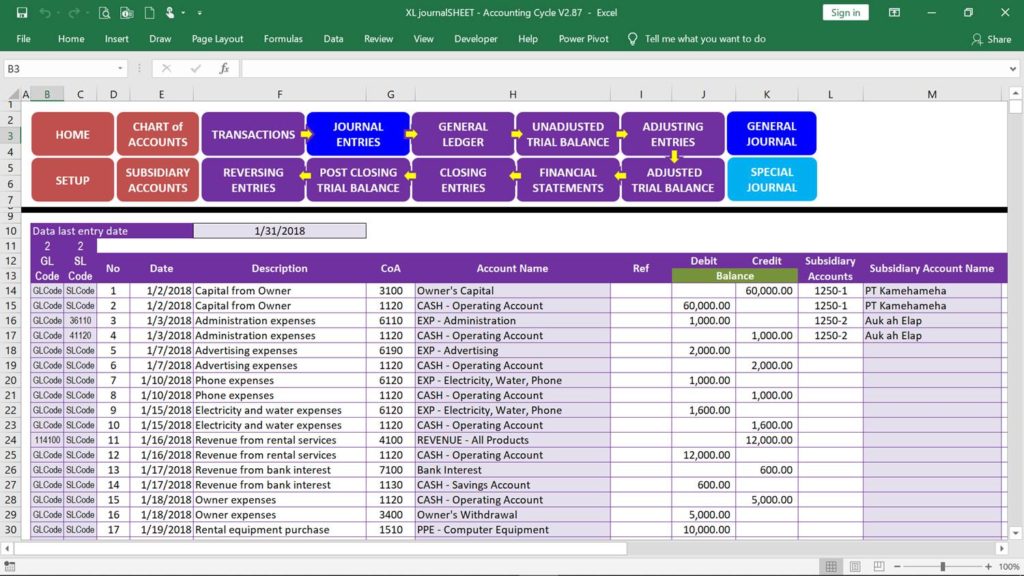
Check data entry summary in General and Subsidiary Ledger
Until 1980 or years before computer era, general ledger is the important part of accounting cycle to summarize journals before being entried to financial statement. Nowadays, financial statements don’t have to pull data from General Ledger since they can pull data from journals automatically.
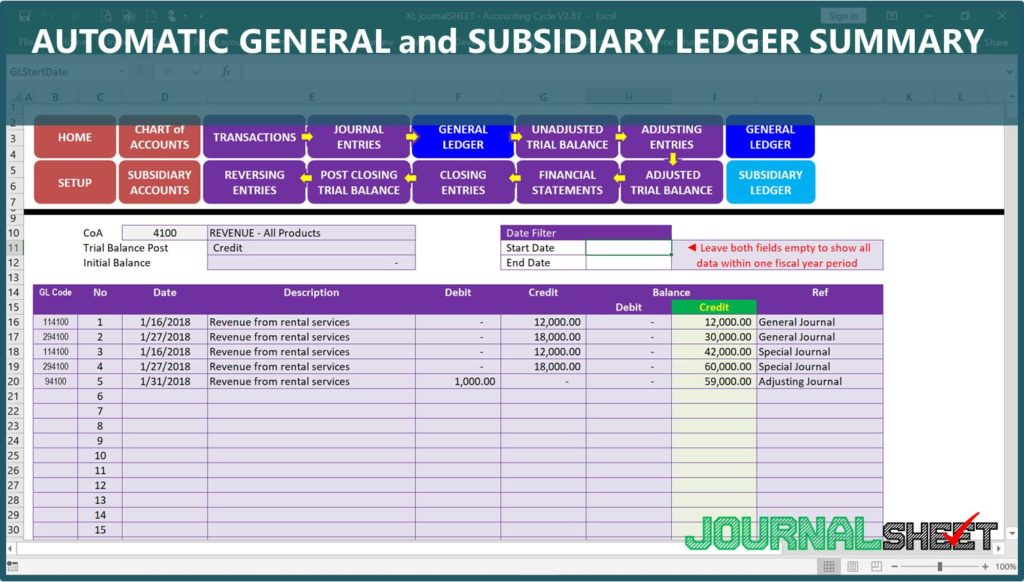
You can filter accounts to specified date range in this worksheet
Preparing Trial Balance
You can do this by selecting particular chart of accounts.
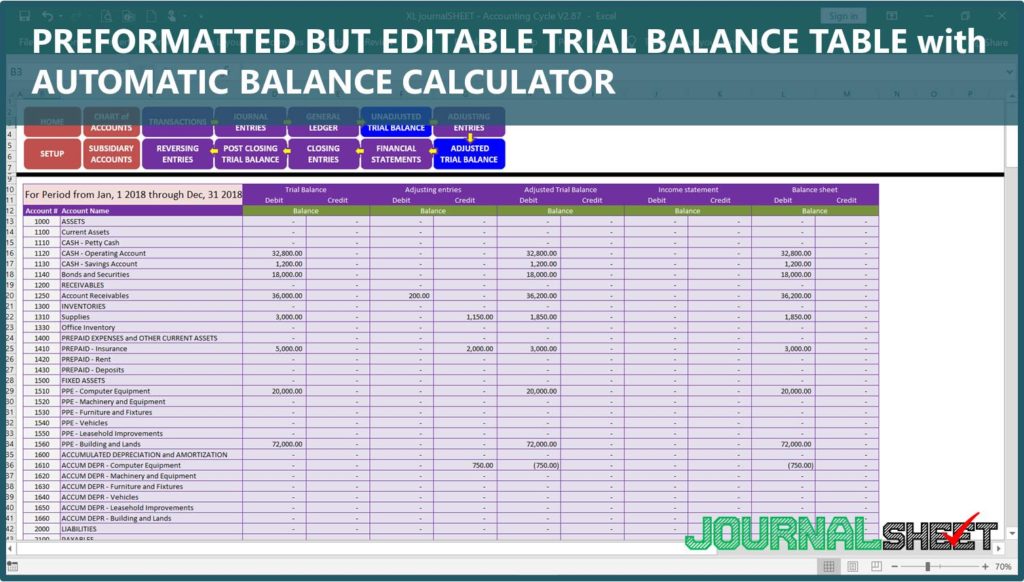
Adjusting Trial Balance
Use adjusting journal to adjust unadjusted trial balance to adjusted trial balance.
Preparing Financial Statement
There are four financial reports you can generate. Those are Profit and Loss/Income Statement, Balance Sheet, Cash Flow and Equity reports. Prepare them by choosing chart of accounts. Particular balance will be calculated automatically.
There are two different cash flow report worksheets, Direct and Indirect Method worksheet. It gives you options to select with method that you prefer to use. Furthermore, it should help you practicing your accounting lesson on these methods.
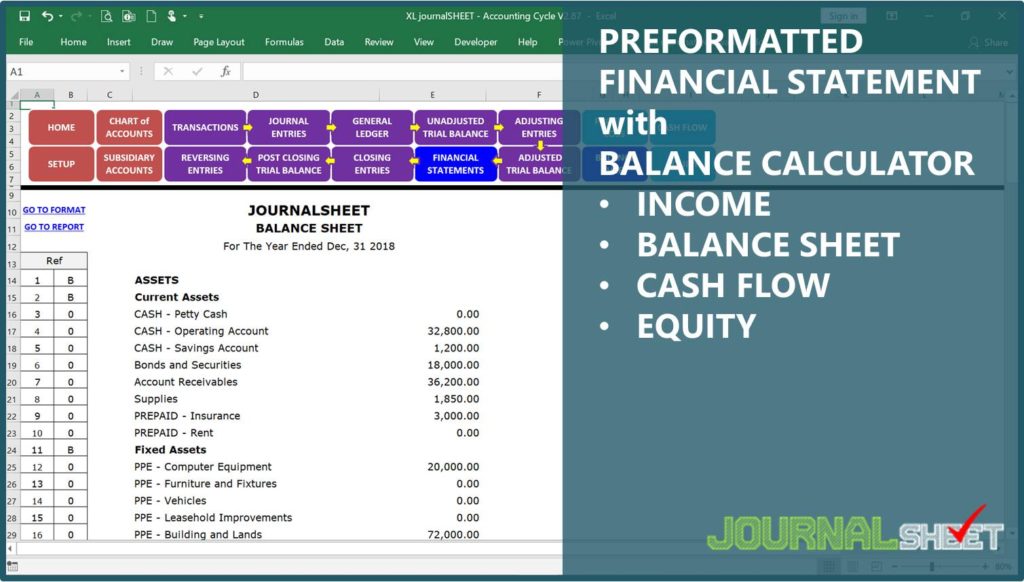
There are two worksheets for each report model, Format and Printed worksheet. Format worksheet is a worksheet where you select respective Chart of Accounts while Printed worksheet is a worksheet to print particular report.
Closing the Book
This is the part where you can close your book by moving all income and owner’s withdrawal accounts into owner equity accounts. You can copy calculated closing balance in Chart of Accounts worksheet and copy them into the new spreadsheet for the subsequent fiscal year.
Demo Version
You can download the demo file below. It has similar format with the paid version except there are no formulas and links inside the file. There are features comparison between Free and Paid version in Purchase worksheet inside the Demo file.
Accounting Cycle for Merchandise Company – Demo